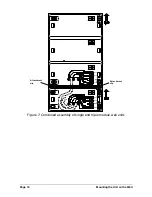Page 4
Installation Manual
TABLE OF CONTENTS
Installation Manual........................................................................................ 3
FCC NOTICE................................................................................................. 6
Canadian Compliance Statement ......................................................... 6
PRELIMINARY OPERATIONS .......................... 7
Mounting Instructions ................................................................................... 7
Arranging the Cable Tubes and Junction Boxes ......................................... 8
Cabling: Recommendations ................................................................. 8
Electrical Connections................................................................................ 10
LONWORKS
Data Cables......................................................................... 11
Mounting the Unit on the Wall .................................................................... 13
Horizontal Assembly – Single Module ................................................ 13
Horizontal Assembly – Triple Module ................................................. 14
Combined Assembly - Single and Triple Modules ............................. 15
Fastening the Cables .......................................................................... 17
Vertical Assembly ................................................................................ 18
Channeling the Cables from the Bottom of the Box ........................... 19
INSTALLATION ........................................... 20
Combining the Modules ............................................................................. 20
Reader ................................................................................................. 20
Keyboards ........................................................................................... 20
Display................................................................................................. 20
Terminals ............................................................................................. 21
Terminals with Keyboards................................................................... 21
Interactive Terminals ........................................................................... 22
Interactive Terminals with Keyboards ................................................. 22
Attaching the Modules to the Wall.............................................................. 23
Applying the Entry/Exit Labels.................................................................... 24
Identification via Bar Code.......................................................................... 25
Summary of Modular Devices .................................................................... 26
RTU-B07
(Proxy Reader for HID Cards)
............................................................ 27
RTU-B12
(Proxy Reader for MIFARE Cards)
...................................................... 28
RTU-C01
(Alphanumeric LCD Module)
............................................................. 29
RTU-C02
(Graphic LCD Module)
..................................................................... 30