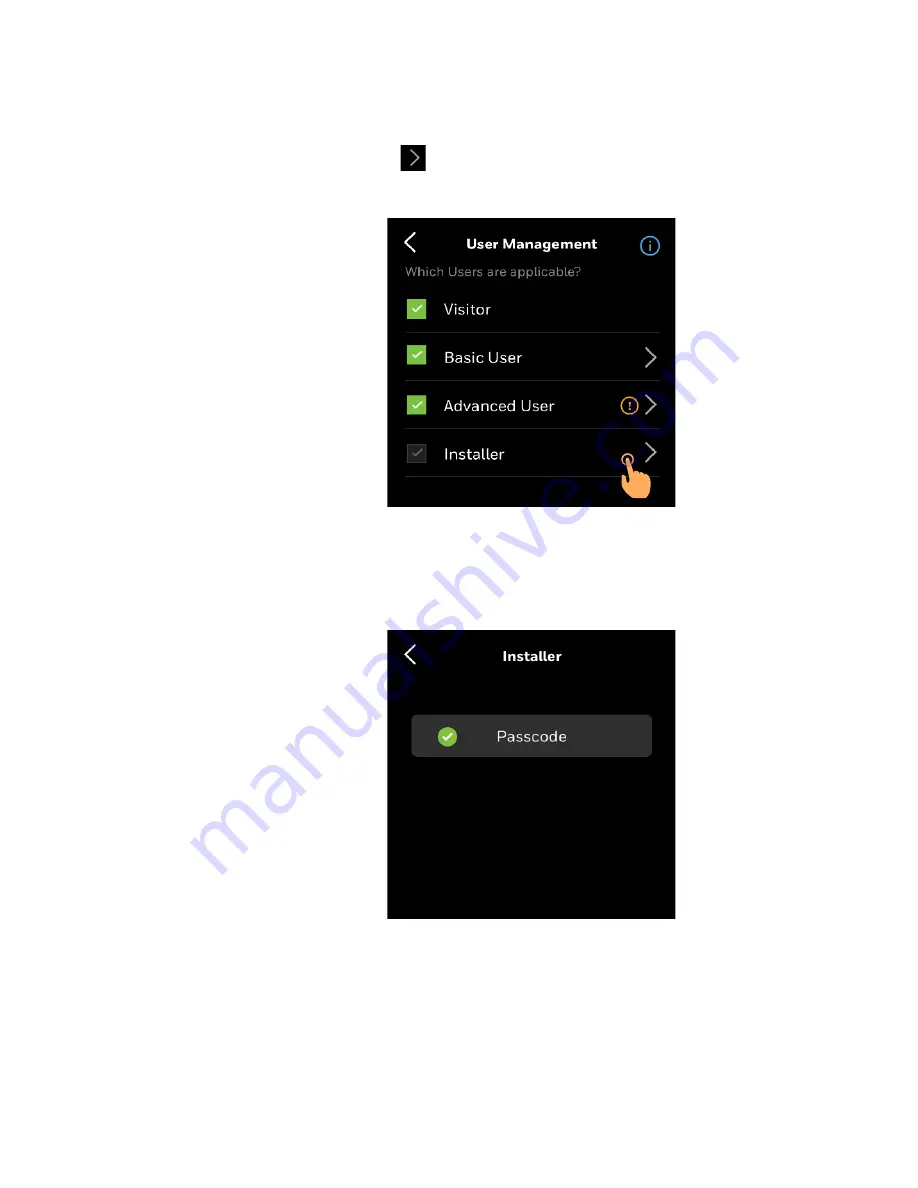
56
31-00400M-01 | Rev10-20
4 - USER MANAGEMENT
Installer
To manage the Advanced User role:
1. Select
Installer.
and
Tap
.
Figure 65
User Management
2. Set or change a Passcode, Permission:
• Password should be alphanumeric.
• It should be between 4 to 12 characters
Figure 66
Installer