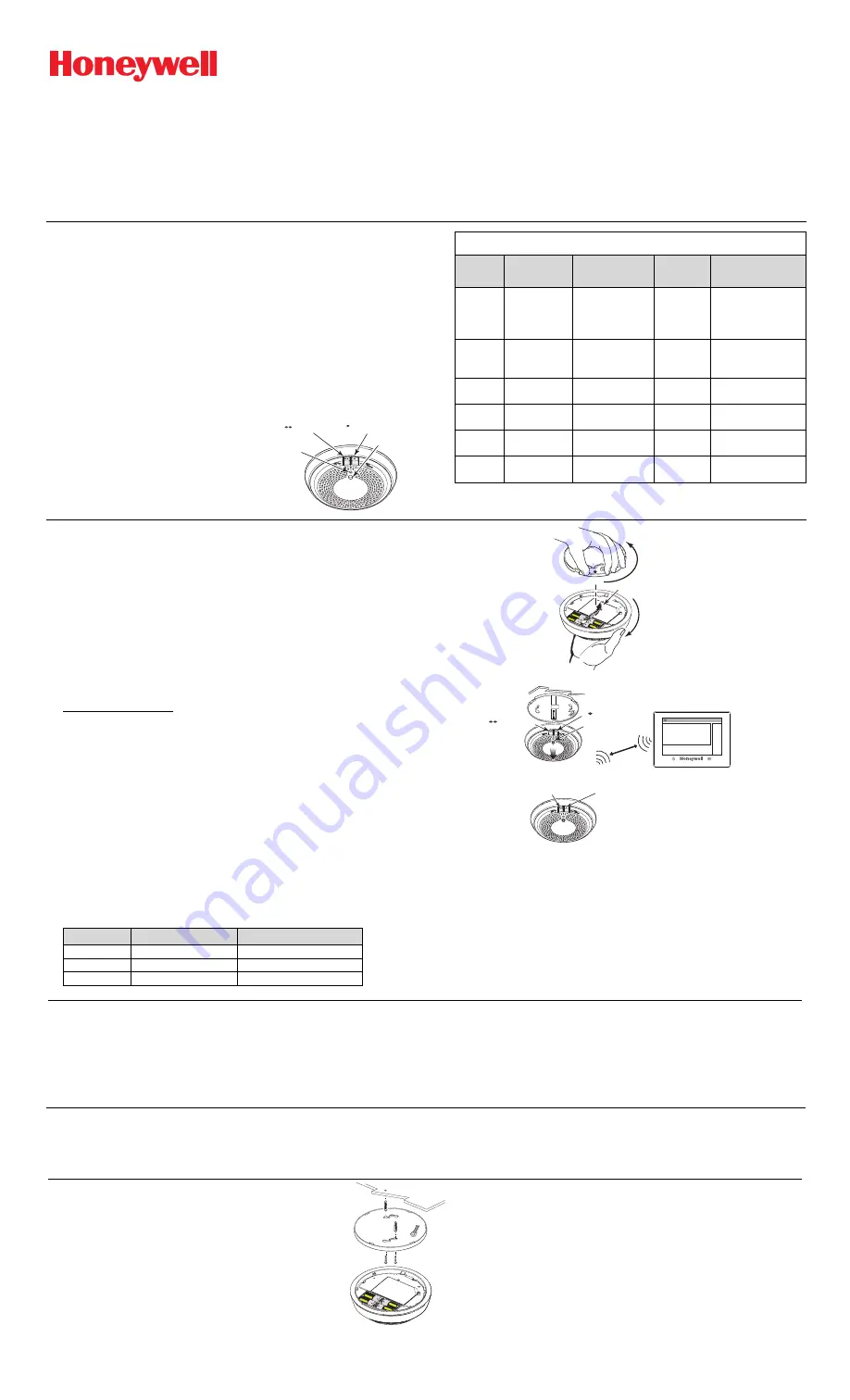
SiXCOMBO
Combination Smoke/Carbon Monoxide (CO) Detector w/Built-in Wireless Transmitter
(features voice and 360 degree viewable LED ring)
Installation and Setup Guide
This device is intended for use with Honeywell control panels that support SiX series devices. Before installing detectors, please
thoroughly read these installation instructions and read the
Limitations of Fire Alarm Systems
Insert (P/N 800-15144 5/13) and
System
Smoke Detectors Application Guide
(P/N SPAG9101 7/12).
FEATURES
•
Multi-Criteria Sensing:
uses four
sensing elements to react faster
while minimizing false alarms:
-
Photoelectric smoke sensor
detects airborne smoke particles
-
Carbon Monoxide (CO) sensor
detects smoldering fires
-
Infrared (IR) sensor measures
ambient light and flame
signatures, such as flame flicker
-
Thermal detection monitors for
dangerous rise in temperature
•
Low Temperature sensing:
senses ambient temperature
and reports if temperature goes
below 41°F (5°C).
•
One Go / All Go: all smoke
detectors in the system
programmed as one-go-all-
go will sound on alarm.
•
CO Detector End-of-Life
reporting (detector needs
replacing)
•
Smoke detector maintenance
reporting (detector needs
cleaning)
•
Low Battery Detection
CO Test
LED
Smoke Test
5800combo-ii 001
( )
( )
IR Flame
Detector
Table 1: Operation Modes
MODE
Status LED
(Top)
LED Windows
(Side)
Sounder
Speaker
Power Up
Blink Green,
every 2 secs
Dark
Silent
Voice welcome,
instructions after first
time power up or
after default
Normal
(Standby)
Single Blink
Green every
10 secs
Dark
Silent
Silent
Smoke
Alarm
Blink Red
every 10 secs
Blink red
Temp-3
Voice smoke warning
Thermal
Alarm
Blink Red
every 10 secs
Blink red
Temp-3
Voice smoke warning
CO Alarm
Blink Red
every 10 secs
Blink blue
Temp-4
Voice CO
warning
Powered
Down
Dark
Dark
Silent
Silent
ENROLLMENT
The Smoke, Heat, and Carbon Monoxide (CO) sensors each have
unique MAC ID numbers (serial numbers) that are enrolled in
separate zones.
•
Once enrolled, the device cannot be used with another system
until it is removed from the current controller. See the 24-hour
Enrollment Deletion section below or the controller’s instructions.
Enroll the Device Services (Smoke, Heat, CO)
1. Remove the detector from the base plate (tamper switch must
be faulted when enrolling).
2. Put the control panel in Zone Programming mode.
For Lyric Controller:
Security
>
installer code
>
Program
>
(
scroll down
) >
SiX Programming
3. Pull the battery tab to activate enrollment process (be sure
batteries are seated properly to avoid a false low battery
condition). If the battery tab has already been removed and the
unit is powered up, press either Test switch for less than 3
seconds to activate the enrollment process.
4. The device attempts enrollment (green LED flashes about 8
seconds). If successful, the green LED lights steady for 3
seconds and the device announces successful enrollment.
If the LED does not light steady, enrollment failed. Retry by
pressing either Test switch for less than 3 seconds.
All services (Smoke, Heat, and CO) are automatically enrolled
in sequential (or next available) zone numbers with the
following default attributes:
Zone
Device Type
Zone Response Type
Smoke Det.
Smoke Detector
Fire No Verification
Heat Det.
Heat Sensor
Fire No Verification
CO Det.
Carbon Mono. Det.
Carbon Monoxide
5800combo-ii 002
Pull Battery Tab
Open
Top
5800 combo-ii-003-USA
2
Serial Number
Loop Number
Zone Description 1
Zone Description 2
Zone n
Program
Zones > Serial Number.
LED
Flashes
3a) Test CO
3b) Test Smoke
1
Power - Up
( )English
( )Spanish
Transmission announcment >
Beep > Serial # sent to panel
(approx. 30 secs)
4
Press Test button for 1 sec.
3
Test
or
5
Save
NOTE
: Maintenance and CO End-of-Life are automatically
enrolled for the respective smoke and CO zones. Upon either of
these conditions, Contact ID code E386 “Low Maintenance
Smoke” is sent for the respective zone.
Supervision
: Detector supervision is factory set for 1 minute
and is not programmable.
5. To assign zone descriptors for each of the zones and/or change
device type or zone response type, select the zone then select
Edit
and make the desired changes. Press
Save
when done.
24-Hour Enrollment Deletion
Use this procedure within 24 hours of initial enrollment to delete
this device from the controller. This allows reenrollment in a
specific controller in case enrollment in that controller failed (i.e.,
the device inadvertently enrolled in a different controller). This
resets the device to factory default settings and removes the.
communication link data in the controller in which it is enrolled,
allowing the device to be reenrolled in the desired controller
1. Press and hold both the Smoke and CO test switches
simultaneously for 5 seconds, then release. The green light
flashes rapidly.
2. Press and hold both buttons again for one second and release.
LANGUAGE SELECTION
1. Press and hold both the Smoke and CO test switches
simultaneously for 5 seconds until Welcome message is
announced, then release. The green light flashes rapidly.
2. Pres the Test button corresponding to the desired language:
English: Press the Smoke (•) test button
Spanish: Press the CO (••) test button
MOUNTING
After enrolling, verify adequate signal strength by
conducting Go/No Go tests (see the controller’s
instructions) with the device in its intended mounting
location. Adjust the device location and orientation
as necessary.
1. Using two supplied screws and anchors, mount
the base.
2. Attach the smoke detector to the mounting base
with a clockwise motion.
5800 combo-QG-004
3.Test each detector as described in the Testing
section.
4. Confirm all desired signals have been received
by the Central Station.
NOTE:
NFPA 72 recommends the installation of
detectors only after completing construction or any
other dust producing activity.
NOTE: This device should not be located within 5 ft
(1.5 m) of any cooking appliance.




