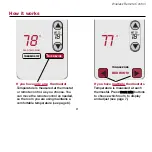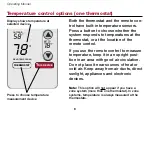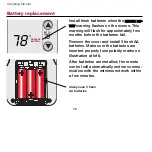Operating Manual
12
Battery replacement
Install fresh batteries when the
REPLACE BAT
-
TERY
warning flashes on the screen. This
warning will flash for approximately two
months before the batteries fail.
Remove the cover and install 3 fresh AA
batteries. Make sure the batteries are
inserted properly (see polarity marks on
illustration at left).
After batteries are installed, the remote
control will automatically restore commu-
nication with the wireless network within
a few minutes.
Always use 3 fresh
AA batteries
REPLACE
BATTERY
78
°
SET TO
78
°
Summary of Contents for REM5000
Page 47: ...Wireless Remote Control 45 ...