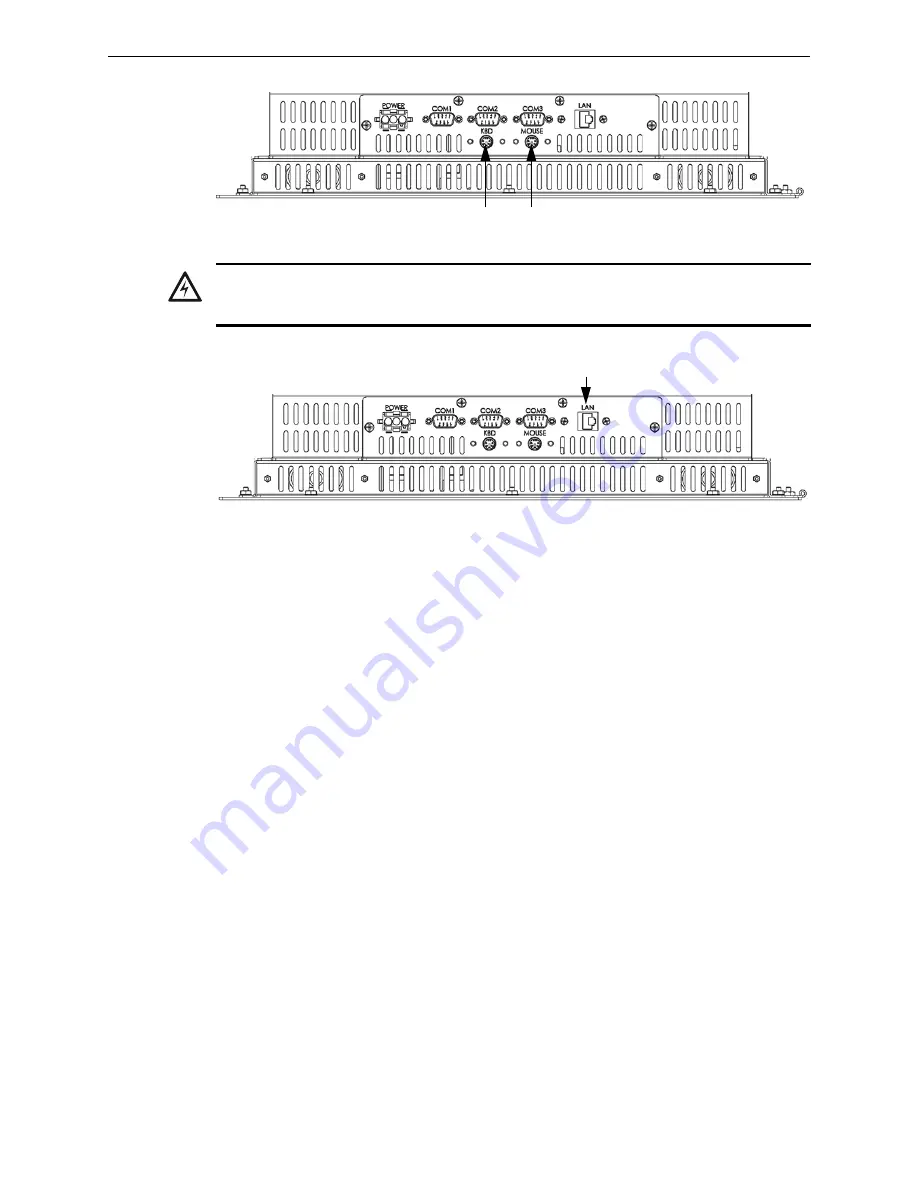
Enabling F
IRST
V
ISION
to Monitor Your Building
Make Connections to F
IRST
V
ISION
16
F
IRST
V
ISION
™
Installation and Operation Manual
- P/N: 53034:Rev: A2 10/29/07
.
Figure 3.2 F
IRST
V
ISION
Standard Keyboard and Mouse Connections
Step 2. If not already connected; connect F
IRST
V
ISION
to your IP Network by attaching customer
supplied CAT-5 ethernet cable to the LAN (Local Area Network) port.
Figure 3.3 F
IRST
V
ISION
LAN Connector Location
!
WARNING: Connector Damage Possible
Do not attempt to close the LCD with the keyboard and mouse connected because their cables will
make contact with the enclosure’s wiring tray; possibly damaging the connectors.
































