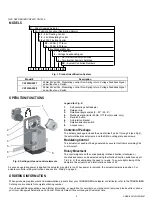N20, N34 SERIES CN7220, CN7234
CN0B-0341CH33 R0407
2
2
3
4
5
6
7
8
30
60
60
90 90
0
30
0
1
MODELS
C
– Direct Coupled Actuator
N
– Fail Safe Function (Non-Spring Return)
61
– 24V Floating Control
72
– 24V Modulating Control
46
– 230V Floating Control
20
– 20 Nm (177 lb-in)
34
– 34 Nm (300 lb-in)
A
– Standard Model
1
– No Feedback
2
– Voltage Feedback Signal
0
– No Internal Auxiliary Switches
2
– Two Internal Auxiliary Switches
XX
– System Controlled Numbers
C
N
72
20
A
2
0
XX
Fig. 1. Product Identification System
Model #
Description
CN7220A2007
20Nm,24Vac/Vdc, Modulating control, Non-Spring return, Voltage Feedback Signal
and without aux. Switch
CN7234A2008
34Nm,24Vac/Vdc, Modulating control, Non-Spring return, Voltage Feedback Signal
and without aux. Switch
OPERATION/FUNCTIONS
Legend for Fig. 2:
1.
Self-centering
shaft
adapter
2.
Retainer
clip
3.
Rotational angle scales (0...90° / 90...0°)
4.
Mechanical end limits (20 Nm [177 lb-in] models, only)
5.
Declutch
button
6.
Anti-rotation
bracket
7.
Rotation direction switch
8.
Access
cover
Contents of Package
The delivery package includes the actuator itself, parts 1 through 8 (see Fig.2),
the anti-rotation bracket screws, and the SM mounting plate and screws.
Modulating Control
The actuator is capable of being operated by several controllers providing Vdc
or mA output.
Rotary Movement
The control signal and the corresponding rotation direction (clockwise or
counterclockwise) can be selected using the rotation direction switch (see part
7 in Fig. 2), thus eliminating the need to re-wire. To ensure tight closing of the
dampers, the actuator has a total rotation stroke of 95°.
As soon as operating power is applied, the actuator may start to run. When power is removed, the actuator remains in position. For
actuator-controller wiring instructions, see section “Wiring” on page 5.
ORDERING INFORMATION
When purchasing replacement and modernization products from your TRADELINE® wholesaler or distributor, refer to the TRADELINE®
Catalog or price sheets for complete ordering number.
If you have additional questions, need further information, or would like to comment on our products or services, please write or phone
your local Honeywell Automation and Control Products Sales Office or Honeywell Customer Care.
Fig. 2. Setting units and control elements