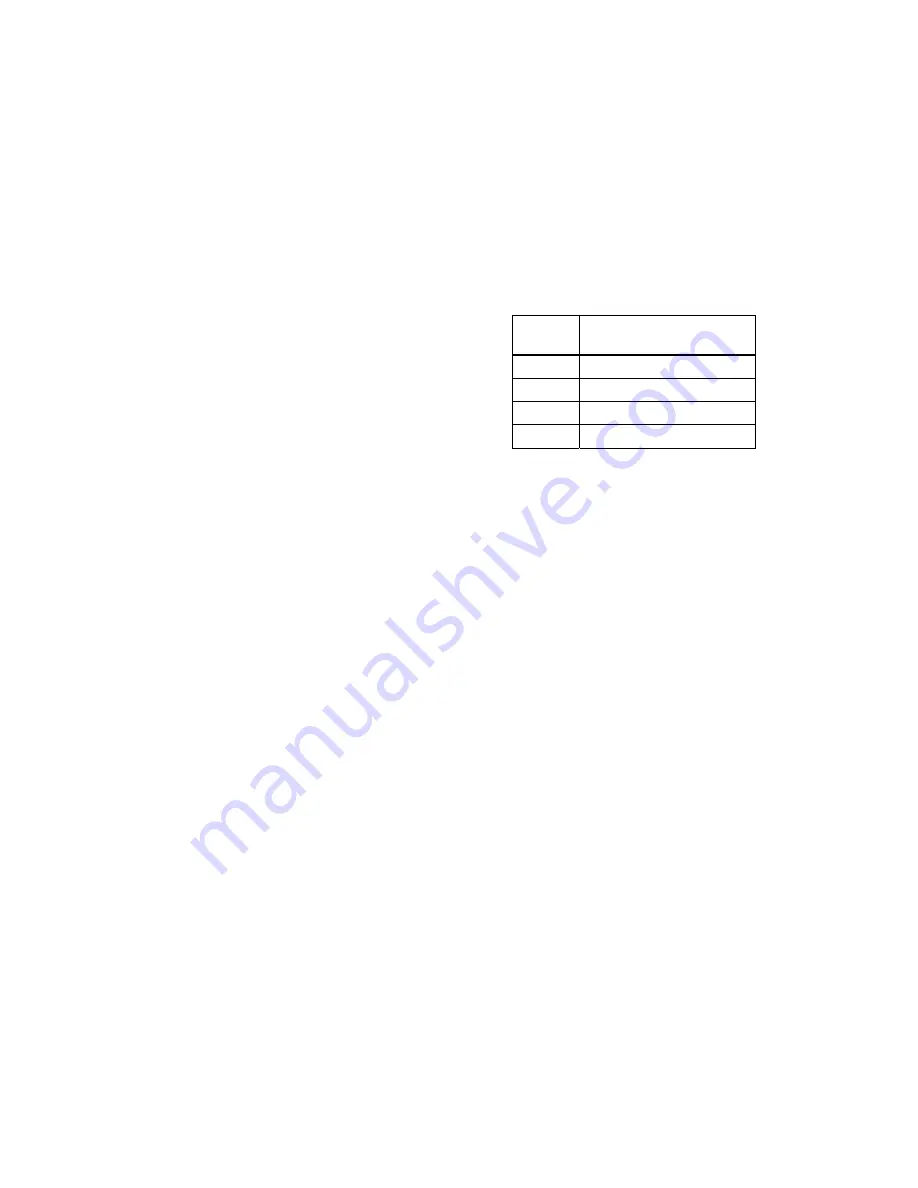
5
Ethernet for the e-mail function to work.
E-mail capability is controlled entirely
through the IQ Database Manager Pro
program. For more information on the e-
mail function see Ethernet Controls in
section 3.2.1 below or the IQ Database
Manager Pro manual.
1.3 PC
Requirements
Pentium II Processor 400MHz or
better or equivalent.
128MB
RAM.
Windows
98
*
/2000**/XP.
30MB hard drive disk space.
USB
Port.
*Honeywell Analytics discourages
multiple IQ Express Dock setups with
PC’s running Windows 98.
**Service Pack 3 for Windows 2000 is
highly recommended.
1.4 Instrument
Firmware
Requirements
Instrument firmware version 1.32 or higher
is required in the MultiPro. Firmware
upgrades to the MultiPro may be made
with a PC through the IrDA port.
1.5 Power
Requirements
The MultiPro IQ Express Dock is delivered
with an appropriate power supply and a
variety of adapters.
The dock must be plugged into an
appropriate electrical outlet using the
power supply / wall cube that was
included with the dock at the time of
purchase.
1.5.1 Dock with direct USB Connection
to PC
The MultiPro IQ Express must be plugged
into an appropriate electrical outlet using
the power supply / wall cube that was
included with the dock at the time of
purchase. A USB cable is included to
connect the dock to the PC with the USB
cable.
1.5.2 Multi-Dock Setup with USB
Connection
For multi-dock configurations each dock
must be powered using the power supply
that was included with the dock. An
alternate option is to purchase the
optional power supply that is capable of
running up to 4 MultiPro IQ Express
docks. Under no circumstances can
multiple docks be run from a single USB
port or from a USB hub regardless of
whether it is a powered or non-powered
hub.
Power and Connectivity are discussed
in greater detail in section 2.6.
1.6 Sensor
compatibility
The MultiPro IQ Express Dock is capable
of processing instruments containing any
combination of O
2
, LEL, CO and H
2
S
sensors.
1.7 Default Calibration Gas
Settings
Dock
Setting
Default Cal Gas
Setting
O2 18%
vol.
LEL 50%
LEL
CO 50
PPM
H2S 25
PPM
Default Calibration Gas Settings and
Dock Requirements
1.8 Calibration Gas Cylinder
Regulator Requirements
A demand-flow regulator must be used
with the IQ Express.
1.9 Dock
Location
The MultiPro IQ Express Dock should be
located in an area that is not exposed to
direct sunlight.
1.10 Delivery
Each MultiPro IQ Express Calibration
Station is delivered with the following
items:
MultiPro IQ Express Docking Station.
MultiPro IQ Express Configuration
Disc with MultiPro IQ Express Pro
Software, IQ Database Manager Pro
Software and PostgreSQL Database
Server Software.
USB
Cable.
Power
Supply.
2’ piece of calibration gas tubing with
pre-installed white quick disconnect
fitting.
2. Installation
The MultiPro IQ Express Docking Station
must be configured with a PC prior to use.
Once it has been configured, it may be
used as a stand-alone calibration station
without a PC connection, or connected to







































