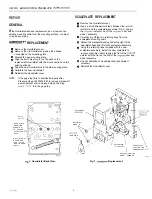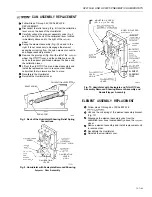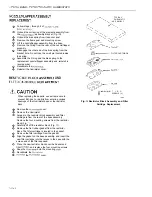5 AND HP9725 PNEUMATIC
LOCK ADJUSTMENT
Set the minimum and maximum
as follows:
Loosen the
lock screw (Fig. 4).
Move the
locking stops to the desired position.
Tighten the
lock screw.
Check the stop positioning by turning the
adjustment.
CALIBRATION CHECK
Measure the rh with an accurate rh measuring device.
Turn the
adjustment until the
indicator
reads
percent below the indicated rh and allow the
Humidistat to build up BLP.
Turn the
indicator up slowly using the
adjustment.
if the Humidistat bleeds off at 13 percent rh of the
indicated humidity, no further calibration is necessary. If
the Humidistat does not bleed off properly, proceed with
RECALIBRATION.
and
Measure the rh with an accurate rh measuring device.
Turn the
adjustment until the
indicator
reads 10 percent above the indicated rh and allow the
Humidistat to build up BLP.
Turn the
indicator down slowly using the
adjustment.
If the Humidistat bleeds off at
percent rh of the
indicated humidity, no further calibration is necessary. If
the Humidistat does not bleed off properly, proceed with
RECALIBRATION.
RECALIBRATION
CAUTION
These Humidistats are sensitive devices and should
be handled with extreme care during calibration. Do
not breathe directly on the element when the cover
is off.
Ensure the system is stabilized and the main air is
maintained at normal pressure between 13 and 21
psi (90 and 145
Factory calibration is 18 psi
(125
Remove the Humidistat cover.
Install the Pressure Gage into the gage tap (Fig. 4)
using the Gage Adapter.
Measure the rh with an accurate rh measuring device.
Use the
adjustment to set the
indicator at the actual relative humidity.
Adjust the calibration screw (Fig. 4) until the Pressure
Gage reads 0 psi (0
Readjust the calibration screw slowly until the
Pressure Gage reads 8 psi (55
Allow sufficient time for a complete response and
stabilization, then recheck pressure. The Humidistat
is now calibrated.
Remove the Pressure Gage and Gage Adapter.
NOTE: If the gage tap fails to seal itself properly
after the Pressure Gage is removed, bleed
off a small amount of air and insert Gage
Tap Plug 14002172-001 into the gage tap.
Replace the Humidistat cover.
Set the Humidistat at the desired setting.
TROUBLESHOOTING
Table 1 lists common Humidistat problems, their possible
causes, and solutions. For any problems not covered in Table
2, Troubleshooting Flowchart (Fig. 5).