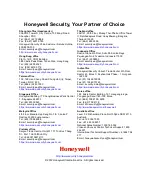Honeywell
15
Please note the BLC function and the contrast function
cannot be valid at the same time.
Hue
Set the hue value to adjust the video hue. The value
ranges from 0 to 100.
Saturation
Set the saturation value to adjust the video saturation.
The value ranges from 0 to 100.
BLC
The BLC has three options: manual/auto/disable. You
can check the box to select the corresponding mode.
•
In the manual mode, the value you set here is the
actual backlight value.
•
In the auto mode, the value ranges from 0 to 100
according to the actual environments.
•
In the disable mode, the BLC function is disabled.
The value ranges from 0 to 100.
Please note the BLC function and the contrast function
cannot be valid at the same time.
Exposure
Shutter
It is to set the shutter time. It includes the following
modes.
•
Auto: System auto adjusts the shutter time
according to the current environments,
•
Manual: 1/50s, 1/120s,
…
. The shutter time is
1/50s, 1/120s,
…
•
Customized zone: After you selected current
mode, you can see there is a period setup
interface. System can auto adjust in the period you
specified.
•
Customized value: After you selected the mode,
you can see the time period setup interface. You
can input the shutter value in the current interface.
Gain
It includes two modes: auto/manual. You can check the
box to select the corresponding mode.
•
In the manual mode, your input value is the actual
value.
•
In the auto mode, the value ranges from 0 to the
setup value according to the actual environment.
Aperture
It includes two options: auto/no-auto.
•
In the auto mode, system can automatically adjust
the best aperture value according to the current
environment.
•
In the non-auto mode, the aperture is all open.
Summary of Contents for HD-SDC-3300P
Page 1: ...Document 800 12492 Rev A HD SDC 3300P HD SDI Camera User Manual ...
Page 2: ......
Page 6: ......
Page 17: ...Honeywell 11 Figure 3 4 I O port This figure is for reference only ...
Page 23: ...Honeywell 17 Figure 4 4 OSD setup ...
Page 26: ......