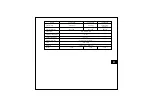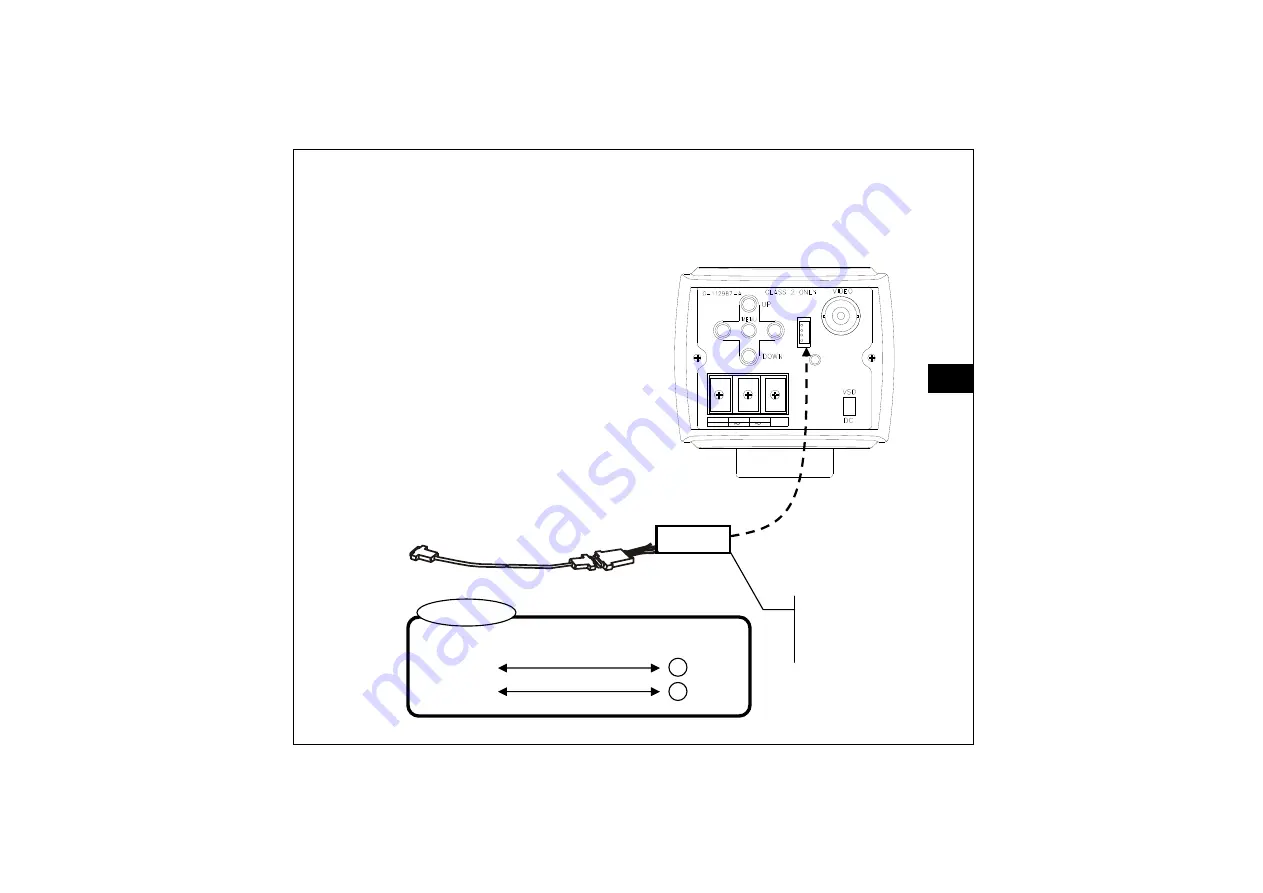Reviews:
No comments
Related manuals for HCC-960 Series

PL1148
Brand: safer guard Pages: 7

Z3Pro
Brand: Z-EDGE Pages: 40

smc Pentax-D FA Macro 100mm f/2.8
Brand: Pentax Pages: 12

SP AF 17-50mm F/2.8
Brand: Tamron Pages: 2

FLIR Ex Series
Brand: DATATEC Pages: 41

Mini Pioneer 120
Brand: Godox Pages: 4

DCS-9500T
Brand: D-Link Pages: 18

AF Zoom-Nikkor ED 80-200mf/2.8D
Brand: Nikon Pages: 2

NDR554P
Brand: DivioTec Pages: 2

MNCD36
Brand: Minolta Pages: 21

Ti200
Brand: Fluke Pages: 54

Sx Series
Brand: Dericam Pages: 55

H502W
Brand: Dericam Pages: 62

OnDash N4
Brand: Vantrue Pages: 31

OnDash R3
Brand: Vantrue Pages: 40

MECABLITZ 45 CL-4 digital
Brand: Metz Pages: 104

EDS5255
Brand: EnGenius Pages: 166

T Series
Brand: Zeiss Pages: 37