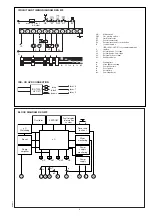4
INSTALLATION INSTRUCTIONS AND MAINTENANCE
1. Important notes
– The controls must be installed by qualified personnel
only. The relevant national regulations have to be
observed.
– On commissioning the wiring has to be carefully check-
ed according the appropriate diagram, Incorrect wiring
can damage the unit and endanger the installation.
– The fuse rating has to ensure that the limits specified in
TECHNICAL DATA will not be exceeded. If these precau-
tions are not observed, the effect of a short circuit can
cause severe damage to the control and installation.
– For safety reasons a minimum of one control shutdown
every 24 hours has to be observed.
– Disconnect the mains before the control box is plugged
in or out.
– The control box is a safety device and must not be
opened!
2. Function control
For safety reasons the flame detection system should be
tested on commissioning the installation as well as after a
service or longer shut-down.
a) Attempt to start with gas valve closed:
– At the end of the safety interval
-> Lockout
b) After a normal start, with the burner in operation, close
the gas valve:
– After restart at the end of the safety interval
-> Lockout
DKG 972
3. Fault finding
The built-in information system facilitate the trouble shooting
in the case of problems occurring during start-up or during
operation.
A list of possible lock out messages can be found in
APPLICATION FEATURES chapter 1.2.
Please note:
The control box is locked in lock out mode
and the reasen for the lock out is displayed
until the control box is reset, either by an
internal or external reset (see also subject “3.
Lock out and reset").
Removing the control box from its wiring base or by
interrupting the supply line may not reset a lock out. Therefore,
by applying power, it needs 2-3 secs. before the control box
goes to lock out again and the cause of the last lock out.
Error
Possible fault
Burner not working
- Thermostat circuit open
- Faulty electrical wiring
- Mains voltage < 187 V (< 80 V)
- Terminal A continuously on
power (e.g. terminal A is used as
a support terminal)
After 2-3 secs. after applying - Control box has not been reseted
power. the unit goes to
lock out
Burner starts,
- stray light signal during waiting
flame not established,
time
lock out
- no ignition or no fuel
Burner starts,
- no or too low flame signal (min.
flame established,
valves see TECHNICAL DATA)
after safety time,
- wrongly wired, phase and neutral
lock out
reversed
- Ionisation probe dirty, broken or
has contact to frame ground
- too little light on flame sensIor
(IRD)