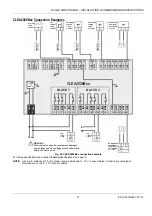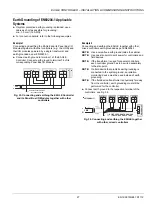EAGLE CONTROLLER – INSTALLATION & COMMISSIONING INSTRUCTIONS
25
EN1Z-0970GE51
R1112
TROUBLESHOOTING
EAGLE Controller Troubleshooting
The following LEDs of the EAGLE Controller can be used for troubleshooting purposes:
Power LED (green)
Status LED (red)
Tx (sending data on the isolated BACnet MS/TP Bus) and Rx (receiving data on the isolated BACnet MS/TP Bus) LEDs
Power LED (green) of EAGLE
Table 21. EAGLE Controller power LED
case power LED
meaning
remedy
1 ON
Normal operation
No action necessary.
2 OFF
Power supply not OK.
►
Check power supply voltage.
►
Check wiring.
►
If problem persists, replace hardware.
Status LED (red) of EAGLE
Table 22. EAGLE Controller status LED
case status LED
meaning
remedy
1
LED remains
OFF after
power-up
Normal operation.
No action necessary.
2
LED remains
ON
continuously
after power-up
– No or invalid firmware, or
– No or corrupt application, or
– License invalid or feature missing, or
– I/O module not found or configuration
mismatch, or
– Communication error, or
– Sensor failure on internal inputs, or
– Hardware error detected, or
– USB memory stick error.
►
Try powering down and then powering up the
EAGLE Controller.
►
If problem persists, check and – if necessary –
reload the application.
►
If problem still persists, replace hardware.
Tx and Rx LEDs
Table 23. EAGLE Controller bus LEDs Tx and Rx
case bus LEDs
meaning
remedy
1
Both Tx and Rx
are flashing
Normal operation; the isolated BACnet
MS/TP Bus is functioning properly.
No action necessary
2
Both Tx and Rx
are OFF
No communication on the isolated BACnet
MS/TP Bus.
►
Switch ON communication on the isolated BACnet
MS/TP Bus. L1 should then flash. Further handling
like case 4 (below).
3
Rx is flashing
and Tx is OFF
Communication on the isolated BACnet
MS/TP Bus has been switched OFF, but the
EAGLE is receiving data from other
controllers.
►
Switch ON communication on the isolated BACnet
MS/TP Bus. If this proves unsuccessful, the
hardware may be defective.
4
Tx is flashing
and Rx is OFF
The EAGLE Controller is attempting to
establish communication on the isolated
BACnet MS/TP Bus, but there is no answer.
►
The communication rate (Kbaud) on the isolated
BACnet MS/TP Bus has not been correctly set;
other controllers on the bus may have been
incorrectly assigned the same device number; wiring
problem or hardware defect.
Panel Bus I/O Module Troubleshooting
Please refer to CentraLine I/O Modules - Installation & Commissioning Instructions (EN1Z-0973GE51) for more information
about Panel Bus I/O module troubleshooting.