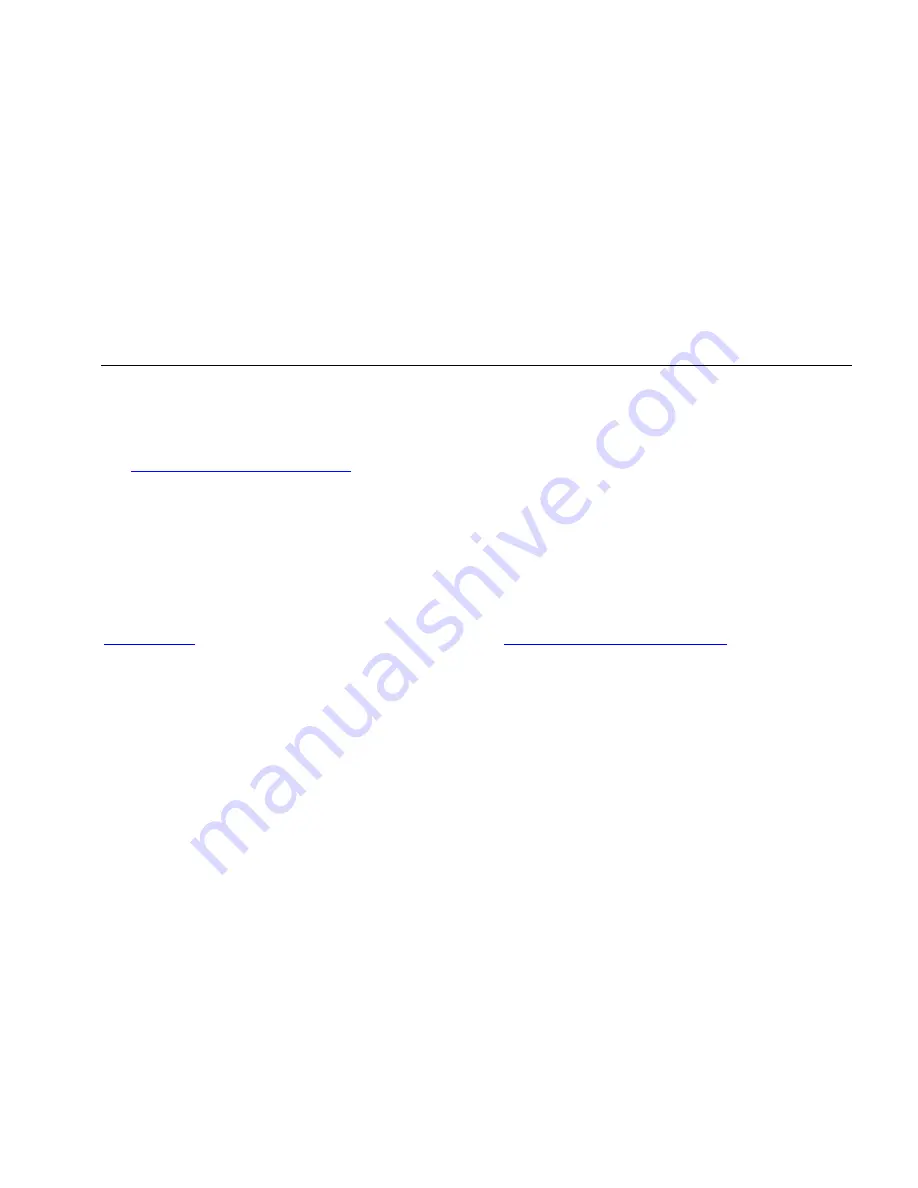
GasAlertMicro
Maintenance
Replacing a Sensor or Sensor Filter
a
Warning
To avoid personal injury, use only sensors
specifically designed for the detector. Refer to
Replacement Parts and Accessories
Each sensor has a high degree of resistance to common
vapors and gases. A sensor typically clears itself within
10-30 minutes in a clean atmosphere that is free of hazards.
Note
Do not expose a sensor to the vapors of inorganic
solvents, such as paint fumes or organic solvents.
For additional information regarding sensors, refer to
.
To replace a sensor or sensor filter, refer to the following
procedures, table, and figure:
1. Ensure that the detector is deactivated.
2. Remove the battery tray (Figure 6) from the
detector.
3. Remove the machine screw and alligator clip.
4. Remove the two thread cutting screws on the rear
shell and remove the shell.
5. Remove the four thread cutting screws on the PCB
assembly and extract the PCB.
6. Replace the sensor filter or sensor(s).
Note
Gently rock the sensor back and forth to remove a
tightly held sensor.
Detectors that are configured for 1, 2, or 3 gases
may contain a dummy sensor in one of the three
sensor locations.
7. Re-assemble the detector.
Calibrate the detector after changing any sensor(s). Refer to
Calibration and Setting Alarm Setpoints
59















































