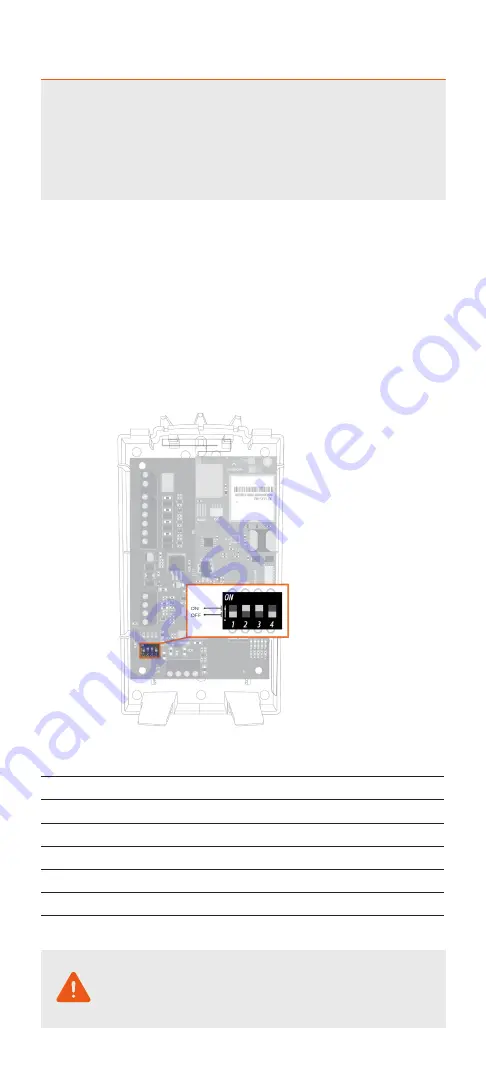
6
STEP 3:
ENABLE KEYPAD ADDRESS
ENABLING KEYPAD 8 DEVICE ADDRESS 23
The SEM communicates with the VISTA panel as if it is a keypad.
By default, the SEM will use
Keypad 8 Device Address 23
to
communicate. Address 23 must be enabled via panel programming.
To do this, enter programming and select
*196 + [1] + *99
at the keypad.
IF ADDRESS 23 IS ALREADY IN USE
In most cases, Address 23 will be available. If another keypad is already
connected to Address 23, you will need to manually select a different
keypad address. You can do this by using the DIP switches on the SEM,
as pictured below.
1.
Identify an available keypad address.
2.
Using the chart below, change the DIP switches on
the SEM to match the corresponding keypad address.
3.
Enable the address by entering the corresponding
VISTA programming command at the panel.
If the correct keypad address is not enabled, repeated
reports of Panel Malfunction will be shown in the Event
History on the Partner Portal or MobileTech once the
SEM is powered on and connects to the network.
Keypad
Address
DIP Switch
Setting
VISTA
Programming Menu
17
None—all OFF
*190
18
Switch 4 ON, others OFF
*191
19
Switch 3 ON, others OFF
*192
20
Switch 3 and 4 ON, others OFF
*193
21
Switch 2 ON, others OFF
*194
22
Switch 2 and 4 ON, others OFF
*195
23
Switch 2 and 3 ON, others OFF
*196





















