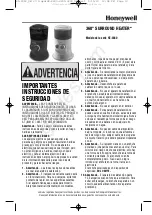• Place the heater on a firm, level, open surface free from obstructions and at least 3 feet (0.9m)
away from any wall or any combustible material.
DO NOT
use on an unstable surface such as
bedding or deep carpeting.
BE SURE THE HEATER IS NOT IN A POSITION WHERE IT MAY BE TRIPPED OVER BY
CHILDREN OR PETS.
SET-UP
• Turn off the heater.
• Allow it to cool for ten minutes.
• Unplug heater and move.
MOVING THE HEATER
OPERATION
• NOTE: The 360° Surround Heater™ requires no assembly.
• NOTE: NEVER LEAVE AN OPERATING UNIT UNATTENDED
• The 360° Surround Heater™ is designed to disperse heat in a
360° range.
• With the Power Knob in the OFF (
o
) position, plug the heater
into a polarized 120V outlet.
DO NOT FORCE THE POLARIZED PLUG INTO THE OUTLET;
it will only fit one way.
• The Power Knob is equipped with three (3) settings:
Fan Only (
)
Low ( )
High (
)
The Low ( ) setting uses 750 watts of power and the High (
) setting uses 1500 watts of
power. Fan Only (
) setting uses 19 watts of power. You can select the proper setting to
accommodate your comfort level with the Power Knob. When you choose any setting the amber
Power Light will come on. Because the Low ( ) setting does not require as much electricity to
operate, it is more energy efficient and may be a better option if you are concerned about the
amperage draw on a circuit when the heater is on the High (
) setting.
• Turn the Thermostat Control fully clockwise to the highest (
) setting.
• When the room reaches a comfortable temperature, slowly turn the Thermostat Control
counter-clockwise until the heating element goes off (the amber Power Light will not be shut off).
This is the point at which the Thermostat setting equals the room temperature. At this setting,
the Thermostat will automatically turn the heater on and off to maintain the selected temperature.
• Turn the Power Knob to OFF (
o
) and unplug the heater when you are finished using it.
Fig. 1
Power Knob
Thermostat Control
Power
Light
HZ-0360_OM v7.0.qxd:HZ-2200-3200-3220_OM_Rev1 4/15/10 12:08 PM Page 3
All manuals and user guides at all-guides.com