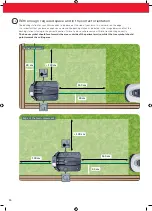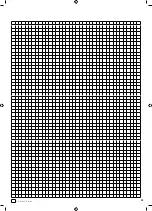6.4
6.5
6.6
19
Mapping the garden
Type A: Single Lawn (1 Docking Station)
Press the
key to map the garden.
The blades do not rotate when the machine follows the wire during mapping. Whilst mapping your Miimo will follow the
wire around the edge of the lawn area. Mapping is complete when the machine touches the docking station. Confirm this
on the screen when prompted. Then the mower will drive back for a few meters to enter the docking station.
Note:
walk alongside Miimo while it is following the edge.
Type B: Multiple lawn areas (1 docking station)
During the mapping, Miimo will not follow the wire leading to the additional area. This area will not be mapped.
The additional area will not be included in the calculated lawn size displayed in the “my lawn” section of the App.
Your Miimo will navigate the additional area in a random mowing pattern. Areas with a docking station are cut in parallel
lines using Map & Mow Intelligent Cutting.
Type C: Separated gardens (2 or 3 docking stations)
After mapping the first garden, carry the mower to the next garden.
Place the mower into the additional docking station. Make sure the mower and the docking station are switched on and
press the
key. Mower displays “Map Now”.
After the mapping has been completed, the mower will return to the docking station and will save the map.
Now your Miimo is able to navigate the lawn, cutting the grass in parallel lanes.
If you have a 3
rd
garden with a docking station, repeat the process.
Mapping excluded objects
During the mapping, excluded objects will not be mapped. Mapping of the objects will happen during the first 3 cutting
sessions. When the Miimo encounters an object that has been excluded, using the perimeter wire, it will follow it around
to establish its shape.
Your Miimo will then drive to the outer perimeter wire and follow it until it has confirmed the location of the object. It may
return to the docking station.
The newly discovered object will be saved automatically in the map.
This process will be repeated with every object.
Set the height of cut for the grass.
It is recommended to start at a higher setting and then gradually
reduce the level as the the wire disappears under the grass. This
will prevent your Miimo cutting the wire.
Note:
the Miimo is designed to cut small pieces of grass (5 mm)
that drop down and fertilise the soil.
GB
Summary of Contents for Miimo HRM40
Page 22: ... 5 mm x 5 mm Plan your Installation here GB 22 ...
Page 23: ... 5 mm x 5 mm 23 ...
Page 24: ...1 2 4 3 24 24 ...
Page 44: ... 5 mm x 5 mm Planen Sie Ihre Installation hier DE 44 ...
Page 45: ... 5 mm x 5 mm DE 45 ...
Page 46: ...46 ...
Page 66: ...66 5 mm x 5 mm Pianificare qui l installazione IT ...
Page 67: ...67 5 mm x 5 mm ...
Page 68: ...68 68 ...
Page 88: ... 5 mm x 5 mm Ici le plan de votre installation FR 88 ...
Page 89: ... 5 mm x 5 mm GB 89 ...
Page 90: ...90 ...
Page 110: ... 5 mm x 5 mm Plan uw installatie hier NL 110 ...
Page 111: ... 5 mm x 5 mm 111 ...
Page 112: ...1 2 4 3 112 112 ...
Page 132: ... 5 mm x 5 mm Planera din installation här SV 132 ...
Page 133: ... 5 mm x 5 mm 133 ...
Page 134: ...134 134 ...
Page 154: ...154 5 mm x 5 mm Tu si naplánujte vašu inštaláciu SK ...
Page 155: ...155 5 mm x 5 mm ...