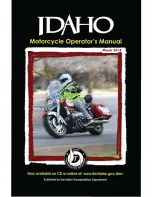82
Instruments
(Continued)
O
per
at
ion Guid
e
!
c
If you select to [OFF] (manual) push the
or
of the
sel left/right switch to
select your preferred level.
u
Push and hold the
or
of the
sel left/right switch to advance the
figure fast.
!
d
Return to the riding information, previous
screen or Home screen.
You can also perform the above settings by
using the touch screen.
Setting range:
Level 1 to 8 or [Auto]
Default:
[Auto]
Background
You can select the background.
Automatic Background Control:
Summary of Contents for Africa Twin CRF1100A 2022
Page 1: ...Owner s Manual 2022 2022 CRF1100A D A4 D4...
Page 13: ...Safety Labels 9 Vehicle Safety...
Page 63: ...59 Operation Guide Continued Blank Display is blank...
Page 111: ...107 Operation Guide This page intentionally left blank...
Page 117: ...113 Operation Guide This page intentionally left blank...