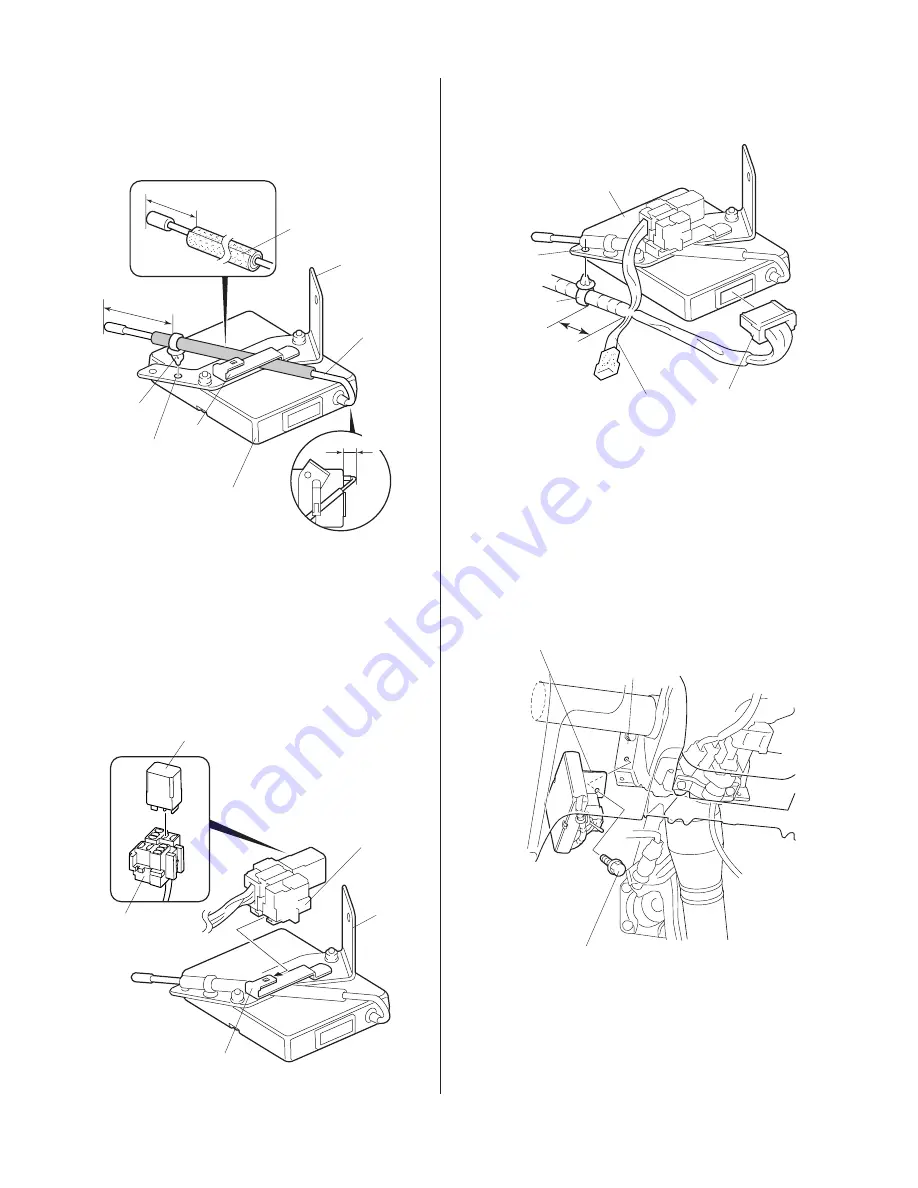
4 of 7
AII 23619 (0205)
© 2002 American Honda Motor Co., Inc - All Rights Reserved.
12. Plug the 22-pin connector of the keyless entry
harness into the control unit.
9.
Wrap the cushion tape around the antenna of the
control unit, then pull the antenna out through the
clearance between the unit bracket and the stay
on the unit bracket.
11. Plug the relay into the relay block of the keyless
entry harness, then slide the relay block onto the
stay on the unit bracket.
10. Attach one wire tie with clip to the antenna, then
push the clip of the wire tie into the hole in the unit
bracket.
CONTROL UNIT
HOLE
WIRE TIE
WITH CLIP
KEYLESS
ENTRY
HARNESS
KEYLESS ENTRY
HARNESS 22-PIN
CONNECTOR
50 mm
UNIT BRACKET
STEERING HANGER
BEAM BRACKET
BOLT (Reuse.)
14. Remove the bolt that secures the front of the
steering hanger beam bracket, then attach the
unit bracket with this bolt. Torque the bolt to 19 to
24 N·m (14 to 18 lb·ft).
13. Attach the other wire tie with clip to the keyless
entry harness, then push the clip of the wire tie
into the hole in the unit bracket.
CONTROL UNIT
UNIT
BRACKET
HOLE
STAY
ANTENNA
CUSHION TAPE
As Viewed From the Top
15 mm
70 mm
40 mm
WIRE TIE
WITH CLIP
RELAY
KEYLESS
ENTRY
HARNESS
RELAY BLOCK
KEYLESS ENTRY
HARNESS RELAY
BLOCK
UNIT
BRACKET
STAY

























