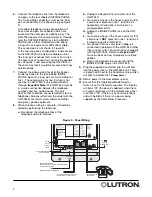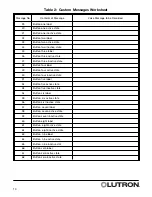5
No Answering Machine Mode
In this mode, the HWI-TEL9 will pick up the ringing
phone line after the phone has rung the number of
times indicated by the Ring Count Selector Switch. If
the HWI-TEL9 is connected to a dedicated phone line
(i.e. no other phone devices are connected to the
line), this mode should be used.
To access the system in No Answering Machine
Mode
1.
Dial the phone number of the residence. After the
number of rings indicated on the Ring Count
Selector Switch the HWI-TEL9 will answer and
prompt the caller by saying “Proceed.”
2.
Enter the appropriate Access Code (see
Access
Codes
on page 5).
3.
After the correct code has been entered, the user
will be able to access the functions of the HWI-
TEL9.
To configure for No Answering Machine Mode
1.
Set the Answering Machine Mode Selector
Switch to “No Answering Machine”.
2.
Set the Ring Count Selector Switch to the
number of rings at which you would like the HWI-
TEL9 to pick up after. (For a non-dedicated phone
line, a reasonably high number, such as eight, is
recommended. For a dedicated phone line, a low
number is typically used.) If the telephone is
answered before the indicated number of rings,
the HWI-TEL9 will do nothing.
Other Possible Situations
The HWI-TEL9 also has the ability to work in other
configurations. These include:
Dedicated Line
If it is desired, the HWI-TEL9 can be assigned its own
dedicated outside line. In this case, there is no direct
access to the HWI-TEL9 from phones within the
house.
To access the system from inside the house, a user
must dial out to the phone number dedicated to the
HWI-TEL9. All setup of Status List, Pickup Code, and
Access Code must be done through the HomeWorks
®
Utility.
To configure for a dedicated line, set the mode to “No
Answering Machine” and the Ring Count Selector
Switch to one.
Outside Answering Service
A homeowner may be using the Bell Atlantic or
another automatic, central telephone company
operated answering service. If this is the case, the
HWI-TEL9 can still be used, but requires a special
access method.
To access the system in the Outside Answering
Service configuration
1.
Dial the appropriate phone number and allow the
phone to ring only once.
2.
Hang up and wait at least 5, but no more than 30
seconds.
3.
Redial, and the HWI-TEL9 will answer
immediately.
4.
Enter the Outside Access Code.
To configure the system for this mode, set the HWI-
TEL9 to “No Answering Machine” mode and the Ring
Count Selector Switch to “F”.
Programming
Access Codes
There are two distinct Access Codes associated with
the HWI-TEL9: the Inside Pickup Code and the
Outside Access Code. These codes can be set
through the
HomeWorks
Utility or by a user accessing
the system on an inside phone. If the codes are set
through the
HomeWorks
Utility, then the HWI-TEL9
unit must be attached to the
HomeWorks
system at
the time the information is uploaded to the panel.
The Inside Pickup Code is a two to four digit number
which is dialed to access the system from within the
house. The Outside Access Code is a four digit
number which must be entered when calling the HWI-
TEL9 from outside the house. The default Inside
Pickup Code is the “hookflash,” i.e., depress and
quickly release the hookswitch. If the phone has a
flash button, it can be used as well.
To manually change the Inside Pickup Code
1.
Access the system initially by using the
“hookflash” (refer to the above section), or the
current Pickup Code if it has been previously
changed.
2.
Press “#” followed by “P” (button 7) on the
telephone — The system responds with
“Programming Pickup Code.”
3.
Enter the new sequence by pressing a
combination of two to four buttons (ex.: (2,#) or
(5,6,7,*)). The sequence should be chosen so that
it is unique to the HWI-TEL9 and does not access
other systems. The following are suggestions that
may be helpful in selecting a Pickup Code that
will not conflict with other systems.
a.
The HWI-TEL9 will not permit a Pickup Code
that begins with “91”. This is prohibited to
avoid conflicts with dialing “911” in the event
of an emergency.
b.
Pickup codes starting with “0”, “1” and local
area codes are not suggested because of
conflicts with dialing the operator, long
distance and local extensions.