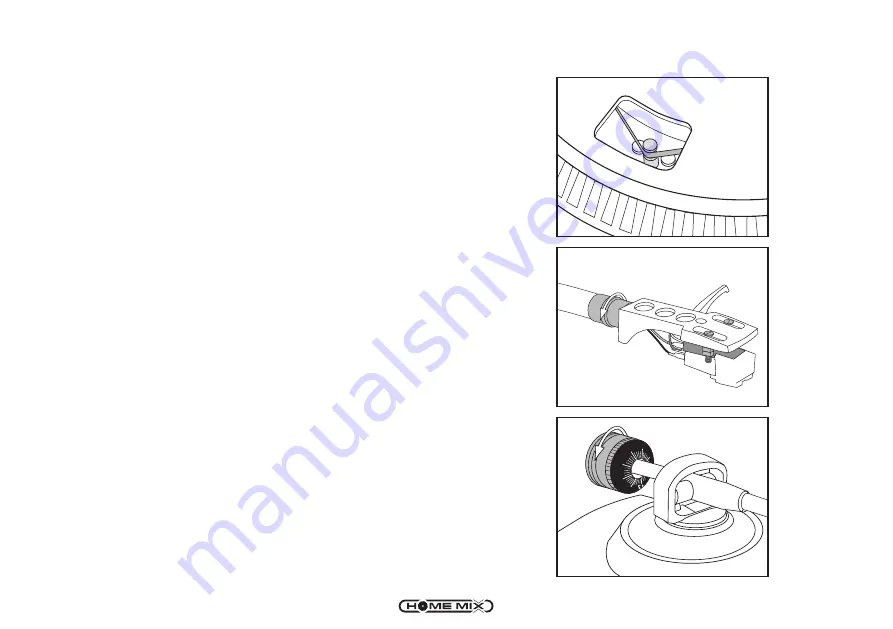
Before you can use the TT-500M, you need to assemble the turntables.
Follow the instructions below for fitting each of the parts for both turntables.
FIG 1. Fitting the platter and belt
Place the platter on the centre spindle and spin the platter until the belt
position holes (the two larger holes nearest to the belt) are showing the
motor drive shaft in the top right corner. When this is exposed, carefully
stretch the belt around the shaft, ensuring that the belt does not twist. The
platter should still spin freely, but with slightly more resistance than before.
FIG 2. Fitting the headshell
To fit the head shell, place the headshell into the end of the tone arm,
ensuring that it is positioned horizontally. Whilst holding the headshell in its
position turn the headshell nut in an anti-clockwise direction to secure it in
place.
To remove the head shell, turn the head shell nut in a clockwise direction.
This will unlock the head shell and allow it to be removed.
FIG 3. Fitting the counter weight
Remove the stylus protector (do not touch the stylus tip during the adjustment)
and set the cueing lever to the lower position. Release the arm clamp and
lift the tonearm from the arm rest to free it. Rotate the counterweight until
the tonearm is approximately balanced horizontally (floats freely). Refasten
the tonearm with the arm clamp, hold the counterweight stationary with one
hand and rotate only the stylus-pressure ring to bring the number “0” of the
ring into alignment with the centre line on the tonearm rear shaft. Rotate the
counterweight clockwise until the scale shows the value corresponding to
the pressure of the stylus used. The stylus supplied with this system is rated
at 3.5 grammes. It you use an alternative stylus/headshell arrangement,
then please follow the manufacturer’s specified tracking weight.
Anti-skate knob
As a record plays, a force is generated drawing the stylus towards the centre
of the record. Set this knob to the same value as the stylus pressure to offset
this force.
TT-500 ASSEMBLY
3.5
0
3.0
0.5
2.5
1.0
2.0
FIG 1
FIG 2
FIG 3
8

































