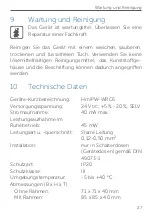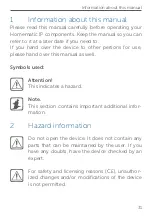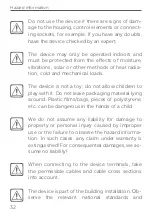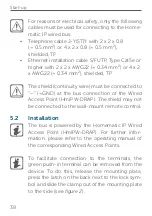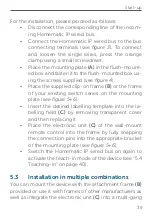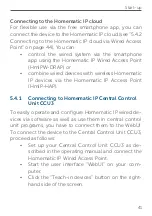41
Start-up
Connecting to the Homematic IP cloud
For flexible use via the free smartphone app, you can
connect the device to the Homematic IP cloud (see “5.4.2
Connecting to the Homematic IP cloud via Wired Access
Point” on page 44). You can
• control the wired system via the smartphone
app using the Homematic IP Wired Access Point
(HmIPW-DRAP) or
• combine wired devices with wireless Homematic
IP devices via the Homematic IP Access Point
(HmIP-HAP).
5.4.1
Connecting to Homematic IP Central Control
Unit CCU3
To easily operate and configure Homematic IP wired de-
vices via software as well as use them in central control
unit programs, you have to connect them to the WebUI.
To connect the device to the Central Control Unit CCU3,
proceed as follows:
• Set up your Central Control Unit CCU3 as de-
scribed in the operating manual and connect the
Homematic IP Wired Access Point.
• Start the user interface “WebUI” on your com-
puter.
• Click the “Teach-in devices” button on the right-
hand side of the screen.
Summary of Contents for IP Wired HmIPW-WRC6
Page 3: ...2 1 A B F E C D 1 2...
Page 4: ...4 3 2 1...
Page 5: ...click click 6 5...
Page 7: ...10 9 4 s 4 s...