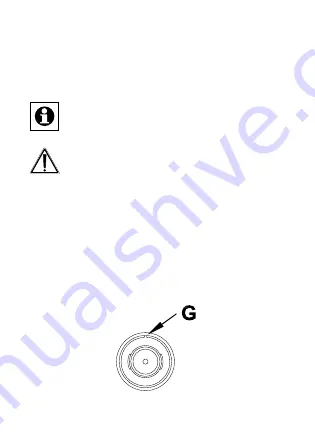
30
6.3 Installation
You can now easily mount the outside sensor on a
vertical surface with the provided mount.
In the initial state, the mount is already fixed to
the sensor.
Choose a location for the installation, which is
not subjected to direct rain, heavy dust or direct
sunlight! Eaves on the house are great for
installing outside.
Screw the mount to a vertical surface, using a sui-
table screw, as shown below. Make sure that the
indent (G) in the housing point upwards as shown in
the diagram.







































