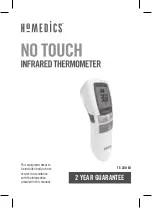6 |
GB
Human mode
Object mode
Human mode
& night mode
Object mode
& night mode
Note
Each press will comes with a beep sound to ensure the setting is activated. (Except both
Night modes)
TIPS FOR MEASURING HUMAN TEMPERATURE
Bear in mind that the thermometer needs to have been in the room in which the
measurement is taken for at least 30 minutes before use.
• Attempting to take temperature readings from sites on the body other than the
forehead may produce inaccurate results.
• The patient should remain still while the reading is being taken.
• Infrared forehead temperature readings are equivalent to oral temperature readings.
In all of these cases, please consult your doctor.
• Readings taken while asleep should not be compared directly to readings taken while
awake, as body temperature while asleep is typically lower.
• Do not take body temperature readings within 30 minutes of being outdoors,
exercising or bathing.
MEASURING HUMAN TEMPERATURE
1. Press the Power button to turn the thermometer on. The unit will
run a self-test and all symbols on the display will momentarily
appear.
2. Ensure that the thermometer is in Human mode; the Human
symbol will be on the display. To alternate between modes press
and release the Human/Object Mode button until you see the
desired measurement symbol on the display.
3. Press and hold the “Scan & measure button”, aiming the