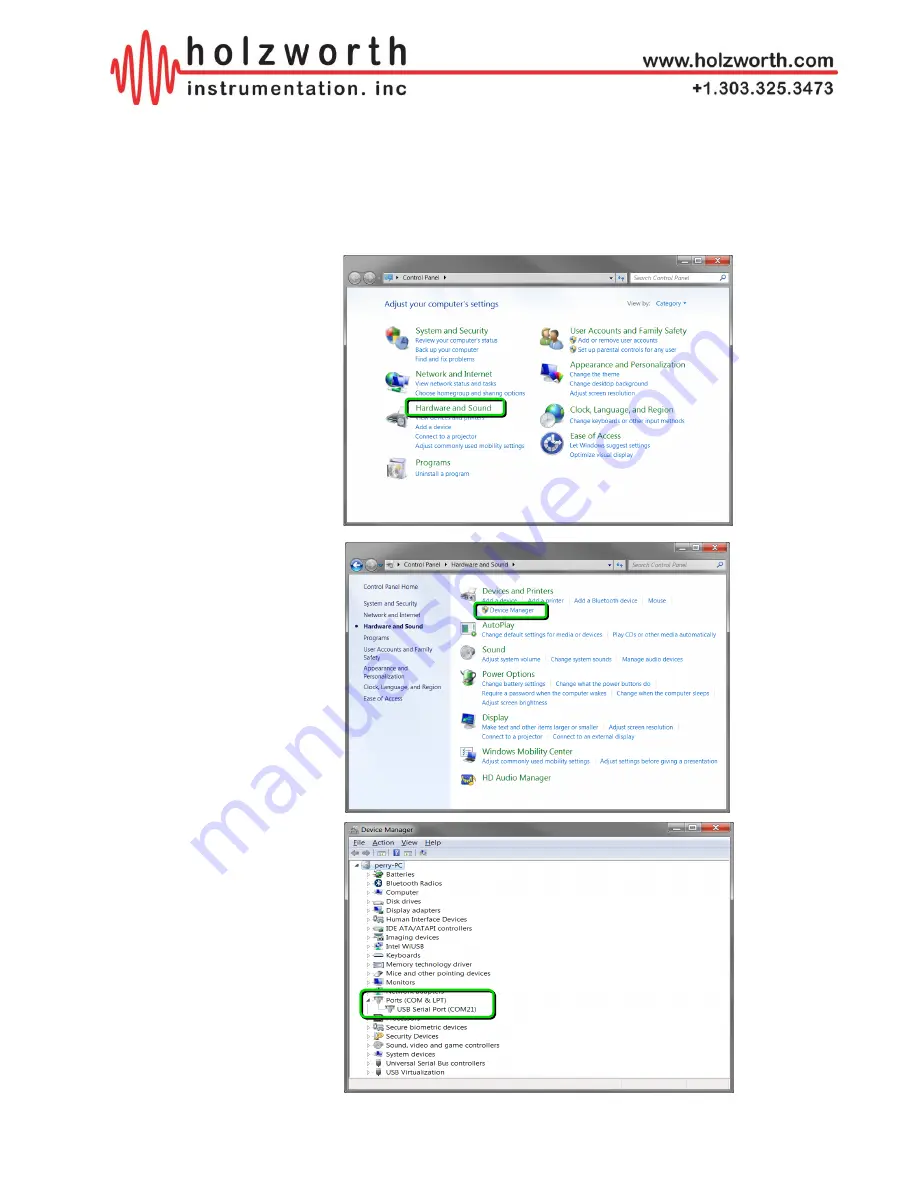
HSX Series User Manual 1.14
www.holzworth.com
Page
11 of 32
6.2.1 IDENTIFY INSTRUMENT COM PORT & USB TROUBLESHOOTING
To identify the instrument COM port using Windows Device Manager follow the steps
below:
1.
Open the Windows Device Manager and check for the synthesizer in the 'Ports (COM
& LPT)' category.
STEP THREE
Under Ports (COM & LPT)
locate COM port associated
with the HA7062C (identified as
"USB Serial Port")
STEP ONE
Open the Windows Control
panel from the start menu.
Click on "Hardware and
Sound"
STEP TWO
Under "Devices and Printers,"
select
Device Manager


























