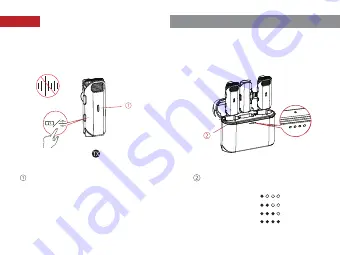
Press the yellow button on the TX to enable the smart noise cancellation
function. After the function is enabled, the indicator light turns green.
One Indicator Light On
Two Indicator Lights On
Three Indicator Lights On
Four Indicator Lights On
25%
50%
75%
100%
◆
Steady Blue Light: Device connected/Smart
noise cancellation off by default
◆
Steady Green Light: Smart noise cancellation on
Noise Cancellation Function
Charging Case Battery Level
◆
Flashing Light: Charging
◆
Steady Light: Fully charged
PRODUCT FUNCTION
Summary of Contents for LARK C1
Page 1: ...User Manual V2 0 ...













