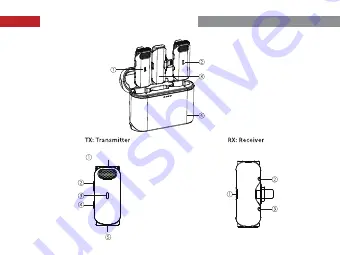
TX 1
RX (Android/iOS)
Charging Case
Built-in Microphone
Power Button
Press and hold the power
button for 3s to
turn on/off the device.
Status Indicator
Pairing/Smart
Noise Cancellation Button
USB-C Charging Port
TX 1 Indicator
TX 2 Indicator
Pairing Button
* Indicator Light Guide
●
Flashing Blue Light:
Device disconnected
●
Steady Blue Light:
Device connected/
Smart noise cancellation
off by default
●
Low battery
Flashing Red Light:
PRODUCT INTRODUCTION
TX 2
Summary of Contents for LARK C1
Page 1: ...User Manual V2 0 ...































