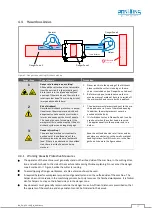Reviews:
No comments
Related manuals for PANHANS 436/100

CE53S
Brand: Virutex Pages: 24

iCDJ
Brand: Gemini Pages: 16

Stellar Gain Cell DAC
Brand: PS Audio Pages: 17

Thunder 2.2
Brand: Talk electronics Pages: 11

CD-RA195
Brand: Coby Pages: 15

CDX-1
Brand: Mark Pages: 12

C.313
Brand: Stanton Pages: 10

HD8120
Brand: Emerson Pages: 27

CE110A
Brand: Audiovox Pages: 16

Classic CD Player
Brand: Exposure Pages: 7

CD-1000
Brand: Renkforce Pages: 62

206
Brand: W&H Pages: 43

RP8085
Brand: RCA Pages: 17

GHO110-C
Brand: P.I.T. Pages: 20

SL-XP700
Brand: Technics Pages: 20

DAV326
Brand: A-MAX Technology Pages: 19

azur 540C
Brand: Cambridge Audio Pages: 116

TCD-50
Brand: Taga Harmony Pages: 16