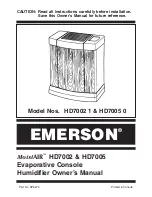CONNECTING THE HUMIDIFIER TO THE DEVICE
1. Turn the locking device to its upper position.
2. Connect the humidi
fi
er to the therapy device. Ensure
that the contact pins and the air inlet of the humidi-
fi
er are
fi
tted to the therapy device without being
skewed or distorted.
3. Turn the locking device downwards until it locks
into place.
SETTING HEATING LEVEL
The humidi
fi
er has 5 heating levels. By pressing the
key you increase the heating power one level each time.
If you press
after level 5, the heating switches off.
To switch the heating back to level 1, press
again.
The LED indicator shows you what level the heating is set
to. At level 1 the
fi
rst LED is lit, at level 5 all LEDs are lit.
The LED display dims automatically if
is not pressed
for at least 5 seconds.
The water is only heated when the turbine is running.
1
2
3
20
Using the Humidi
fi
er
Summary of Contents for Aquapoint
Page 1: ...User s Manual Therapy Air Humidifier aquapoint ...
Page 15: ...CONTROLS 1 Controls 2 Operator key 3 LED indicator Description of Device 15 ...
Page 17: ...3 5 2 4 6 1 Fitting the Accessories 17 ...
Page 29: ...NOTES Notes 29 ...
Page 30: ...NOTES 30 Notes ...
Page 31: ...NOTES Notes 31 ...