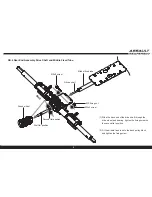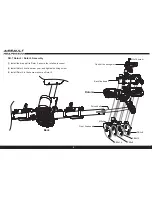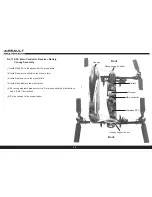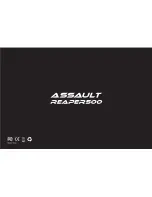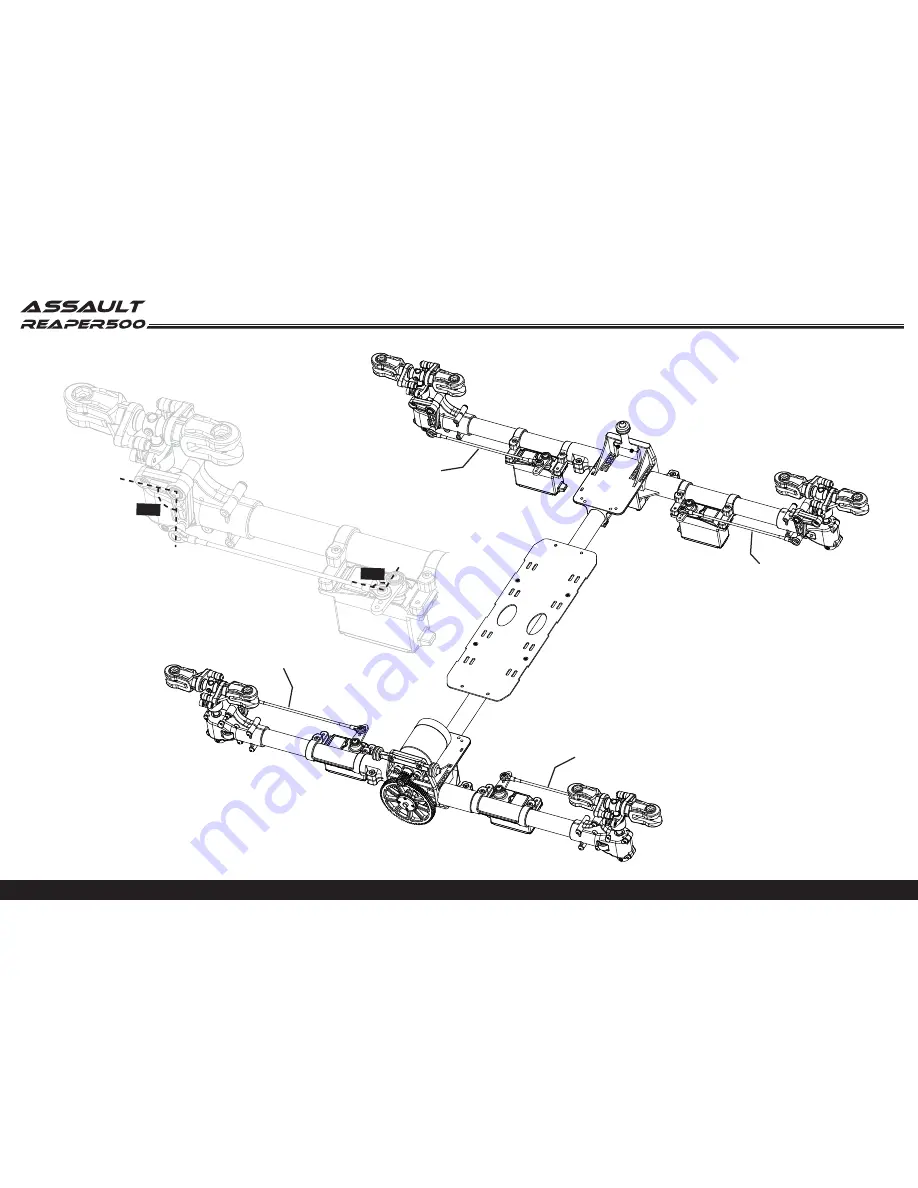
11
90°
90°
No.9 Pull Rod Assembly
Pull rod
Pull rod
Pull rod
Pull rod
(2) Connect the pull rod joint buckle to the ball end, the
propeller PITC should be at an angle of 0 degrees.
Once the steering servos have been positioned to
centre, the steering gear control swing arm must be
positioned at an angle of 90 degrees to ensure correct
operation.
(1)
If necessary adjust this accordingly.