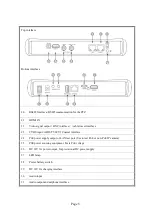Page.9.
3.2.3 HD Coaxial camera connection
* CVI, TVI, AHD camera are classified as HD coaxial cameras. Hereby the following instruction of
how to connect CVI camera to the tester is also applied to TVI and AHD camera.
(1) Connect the CVI camera's video output to the IP tester’s “HD IN” interface, the image will display
on the tester. The tester only come with HD input interface. There is no HD output interface.
(2) Connect the HD camera or the speed dome RS485 controller cable to the tester RS485 interface,
(Note: positive and negative connection of the cable).