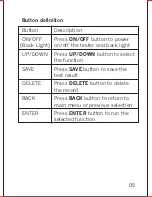Introduction
The third generation of PC Cable Tester–
TEST-i
, a specially designed multi-function
cable tester that tests and analyzes a
comprehensive range of PC connector types
and the most commonly used flat cables.
The
TEST-i
not only tests each pins connection
to identify opened circuits, shorted circuits,
crossed wires, mis-wires and pin to pin
connectivity, but can also record up to a 100
test results. The crucial data collected can be
saved and uploaded to a PC for analysis via
USB. With an integrated LCD Display(w/back
light function), users can clearly determine
the cable pin wiring easily and efficiently. The
TEST-i makes an excellent and essential tool
for a system integrator to quickly troubleshoot
and perform pin test on PC cables.
02
Summary of Contents for 258898
Page 1: ...Model No 258898 user manual ...
Page 21: ...20 ...
Page 22: ...21 TEST i driver Hobbes TEST i TEST i_Driver ...
Page 25: ...24 ...
Page 27: ...4 To start Installation of the TEST i device driver Click Install 26 ...
Page 28: ...5 Device driver is installing allow the installer to process 27 ...
Page 30: ...7 When an unsigned driver installation warning is displayed ignore and press Continue C 29 ...
Page 34: ...3 When an unsigned driver installation warning is displayed ignore and press Continue C 33 ...
Page 35: ...4 After the installation process has been completed Click Finish to close the window 34 ...
Page 40: ...10 Clicking Upload data receive success Ok 39 ...
Page 41: ...11 The test results will display completely 40 ...
Page 42: ...D To Uninstall Driver 1 Go to control panel Add or Remove Programs 2 Remove TEST i 41 ...
Page 46: ......