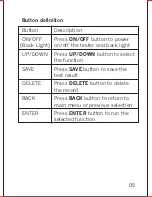4. In operating status, press
UP
or
DOWN
button
to select the desired mode: “
Test Cable
” for
cable testing, “
Browse
” to review the saved data,
or “
Fast Test
” to quickly test cable, then press
ENTER
for the desired selection.
Alarm OFF
3. In operating mode, you can hold the
DOWN
button 5 sec. to activate the “
Alarm
” function
after the display shows “
Alarm OFF(or ON)
”,
press
ENTER
to turn on/off the alarm and
press
DOWN
button back to previous menu.
Test Cable
←
Browse
→
Fast Test
←
→
09
Summary of Contents for 258898
Page 1: ...Model No 258898 user manual ...
Page 21: ...20 ...
Page 22: ...21 TEST i driver Hobbes TEST i TEST i_Driver ...
Page 25: ...24 ...
Page 27: ...4 To start Installation of the TEST i device driver Click Install 26 ...
Page 28: ...5 Device driver is installing allow the installer to process 27 ...
Page 30: ...7 When an unsigned driver installation warning is displayed ignore and press Continue C 29 ...
Page 34: ...3 When an unsigned driver installation warning is displayed ignore and press Continue C 33 ...
Page 35: ...4 After the installation process has been completed Click Finish to close the window 34 ...
Page 40: ...10 Clicking Upload data receive success Ok 39 ...
Page 41: ...11 The test results will display completely 40 ...
Page 42: ...D To Uninstall Driver 1 Go to control panel Add or Remove Programs 2 Remove TEST i 41 ...
Page 46: ......