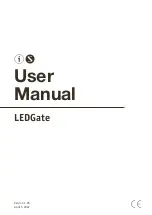Chapter 2
Software Overview
Accessing the application DPRAM follows the standard AnyBus access-method. More information is
found in AnyBus-S parallell design-guide.
The command interface that is used to control the module consists of the following items:
• I/O Data Area
This area holds the actual network input and output data. The data can be presented in both byte
and nibble mode.
• Fieldbus Specific Area
This area holds general status information and information about each slave on the network.
• Mailbox Interface
This interface is used for network configuration and analog slave profile 7.3/7.4 handling. Note
that this interface cannot be accessed when using the serial Configuration Interface.
• Configuration Interface (RS232)
This interface generally provides the same settings as the Mailbox Interface.
Initialisation Sequence
• Send Start Init
(Wait for response)
• Send AnyBus Init (In total length = 64, Out total length = 64)
(Wait for response)
• Send End Init
(Wait for response)
• Send Set Running / Idle Mode and Set Data Representation
(Wait for response)
The module is now ready to exchange data on the network.
(For more information regarding module initialisation, consult the AnyBus-M Design Guide)
Operating Modes
The module offers two modes of operation; Configuration Mode and Protected Mode. For network se-
curity reasons, some functions that are available in Configuration Mode are not available in Protected
Mode and vice versa.
• Configuration Mode
All slaves attached to the network are active instantly.
• Protected Mode
Slaves must be detected and configured in order to become active. The mailbox command
MB_SaveConfig is not allowed in this mode.