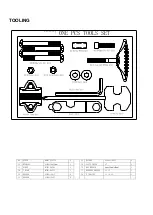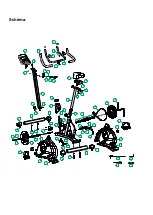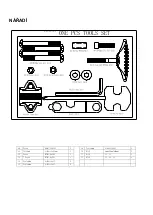SPEED
28KM
27KM
25KM
24KM
Female
DISTANCE
>
5.4KM
>
5KM
>
4.6KM
>
4.4KM
SPEED
27KM
25KM
23KM
22KM
WATT- Constant power mode
Select mode “WATT”, and then press ENTER to confirm the mode and enter WATT setting, then press ENTER
to set time----distance----calorie----target heart rate, could press UP or DOWN to increase/decrease parameter
value, and after setting press START to start running. When running, could press UP or DOWN to increase or
decrease WATT value, WATT output is based on RPM and WATT to check. When RPM<20, the value is 20.
When RPM>120, the value is 120.
PERSONAL-Self definition mode
Select mode “PERSONAL”, and then press ENTER to confirm the mode and enter first section resistance
setting, could press UP or DOWN to increase/decrease parameter value, and then press ENTER to enter next
section setting, when reach 16
th
section press ENTER to return to 1
st
section setting, could press START to start
running. When running, could press UP or DOWN to increase or decrease resistance value.
HRC mode
Sele
ct mode “HRC”, and then press ENTER to enter HRC mode, could press UP or DOWN to select
55%,75%,90%,100%, then press ENTER to set time----distance----calorie----HRC, could press START to start
running.
HRC target calculation formula:
THR=
(220-AGE)*55%
THR=
(220-AGE)*75%
THR=
(220-AGE)*90%
THR=
(220-AGE)*100%
When running the resistance’s increase/decrease is calculated based on heart rate.
Recovery mode
When there is heart rate, press RECOVERY to enter RECOVERY mode, and at the time there needs to have
hand pulse module, and the time counts down from 60 seconds. When finish it displays test results 1~6.
Mark=6-[ (10*(P1-
P2)) / P1 ] ²;
P1: max heart rate of the first 20 seconds
P2
:
Minimum heart rate of the last 40 seconds
If P1 or P2 = 0, it displays ERR2
Summary of Contents for M6993
Page 5: ...28 27 26 24 23 22 37 L 37 R 65 67 68 19 10 21 9 8 1 18 19 20 11 12 14 15 16 17 3 2 73...
Page 12: ...KOMPUTER...
Page 23: ...28 27 26 24 23 22 37 L 37 R 65 67 68 19 10 21 9 8 1 18 19 20 11 12 14 15 16 17 3 2 73...
Page 38: ...28 27 26 24 23 22 37 L 37 R 65 67 68 19 10 21 9 8 1 18 19 20 11 12 14 15 16 17 3 2 73...
Page 44: ...Po ta...
Page 55: ...28 27 26 24 23 22 37 L 37 R 65 67 68 19 10 21 9 8 1 18 19 20 11 12 14 15 16 17 3 2 73...
Page 74: ...Upozorn n o oprav Datum nahl en Datum vyd n Pr b h oprav Podpis p jemce obchod majitel...