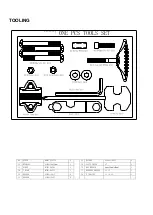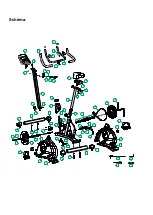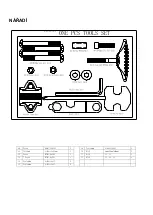Key definition
1. START/STOP
:
A. Start.
B. When pause, to resume.
2
、
RESET
:
A. When setting parameters, press to return to main menu.
B. Press for 3 seconds to reset.
3
、
RECOVERY :
A. With heart rate signal, press to enter RECOVERY mode.
4
、
UP
:
A. When setting function, increase parameter value.
B. When running, press to increase resistance value.
5
、
DOWN
:
A. When setting function, decrease parameter value.
B. When running, press to decrease resistance value.
6
、
MODE/ENTER
:
A. When setting function, confirm parameter value.
B. When user self definition, press to enter next section.
7
、
MODE+RECOVERY
:
A. Press for 3 seconds to switch metric/imperial system during main menu.
8
、
ENTER+RECOVERY
:
A. Press for 3 seconds to enter sleep mode.
Function mode
Manual- Normal mode
Select normal
mode “Manual”, then press ENTER to select and set resistance parameter, press ENTER again to
set time----distance----calorie----target heart rate, could press UP or DOWN to increase/decrease parameter
value, and after setting press START to start running. When running, could press UP or DOWN to increase or
decrease resistance.
PROGRAM- Built-in mode
Select mode “Program”, then press ENTER to confirm mode, could press UP or DOWN to select P1----P2, and
after selection press ENTER to confirm. Enter to set resistance parameter, and press ENTER to set time----
distance----calorie----target heart rate, could press UP or DOWN to increase/decrease parameter, after setting
could press START to start running. When running, could press UP or DOWN to increase or decrease
resistance.
The following are 12 built-in mode diagram.
Summary of Contents for M6993
Page 5: ...28 27 26 24 23 22 37 L 37 R 65 67 68 19 10 21 9 8 1 18 19 20 11 12 14 15 16 17 3 2 73...
Page 12: ...KOMPUTER...
Page 23: ...28 27 26 24 23 22 37 L 37 R 65 67 68 19 10 21 9 8 1 18 19 20 11 12 14 15 16 17 3 2 73...
Page 38: ...28 27 26 24 23 22 37 L 37 R 65 67 68 19 10 21 9 8 1 18 19 20 11 12 14 15 16 17 3 2 73...
Page 44: ...Po ta...
Page 55: ...28 27 26 24 23 22 37 L 37 R 65 67 68 19 10 21 9 8 1 18 19 20 11 12 14 15 16 17 3 2 73...
Page 74: ...Upozorn n o oprav Datum nahl en Datum vyd n Pr b h oprav Podpis p jemce obchod majitel...