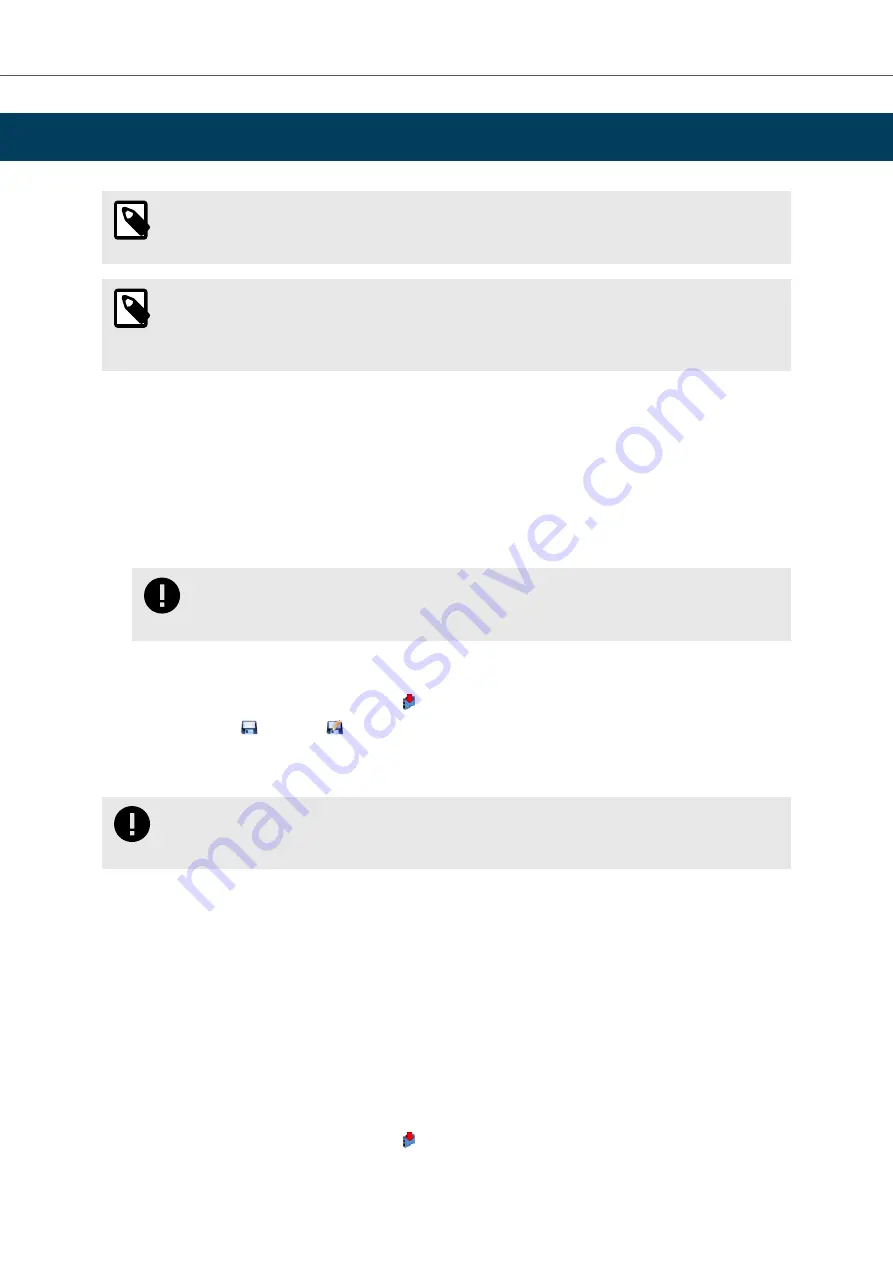
5. Configuring the Device
NOTE
In the configuration tree open Info to add information about the configuration in fields Author,
Configuration Name and Additional Info.
NOTE
It is possible to create and save a configuration without a connected device. Saved configurations can
be downloaded to connected CAN NT devices with Windows and Linux by using the Command Line
Tool (see
Downloading the Configuration with Linux, p. 12
).
5.1. Basic Configuration Steps
5.1.1. CANbridge NT
1.
Make sure, that the device is connected and that the desired operational mode is selected (see
).
2.
In the configuration tree select General and define the general settings (see
).
3.
Configure the baud rate settings for all ports in use (see
4.
Configure the mapping table (see
IMPORTANT
Only messages that are entered in the mapping table are forwarded. By default, no filter is set
and all messages are rejected.
5.
Configure further settings if desired (see respective chapter Action Rules, J1939 Mapping, Cyclic
Transmission etc.).
6.
After the configuration click button Write to to write the configuration to the device.
7.
Click button Save or Save as to save the configuration.
5.1.2. CAN@net NT Interface Modes (ASCII, VCI, ECI)
IMPORTANT
The VCI interface mode and ECI interface mode can only be operated via Ethernet. Configuration is
possible via USB.
1.
Make sure, that the device is connected and that the desired operational mode is selected (see
).
2.
In the configuration tree select Interface.
3.
If checkbox Only for specified device is enabled, enter the serial number of the device to which the
configuration can be written.
If ASCII Gateway Mode is selected:
a.
Configure the protocol line ending.
b.
Define the transport protocol (default TCP).
c.
If UDP is selected, make sure that UDP is also used on the client side.
d.
Define the IP port.
e.
If checkbox Expert Mode is enabled, select the desired settings (see
4.
After the configuration click button Write to to write the configuration to the device.
Configuring the Device
CAN-Gateway Configurator V6 for CAN@net NT and CANbridge NT
4.02.0332.20001 Version 1.7
Page 11 of 56
















































