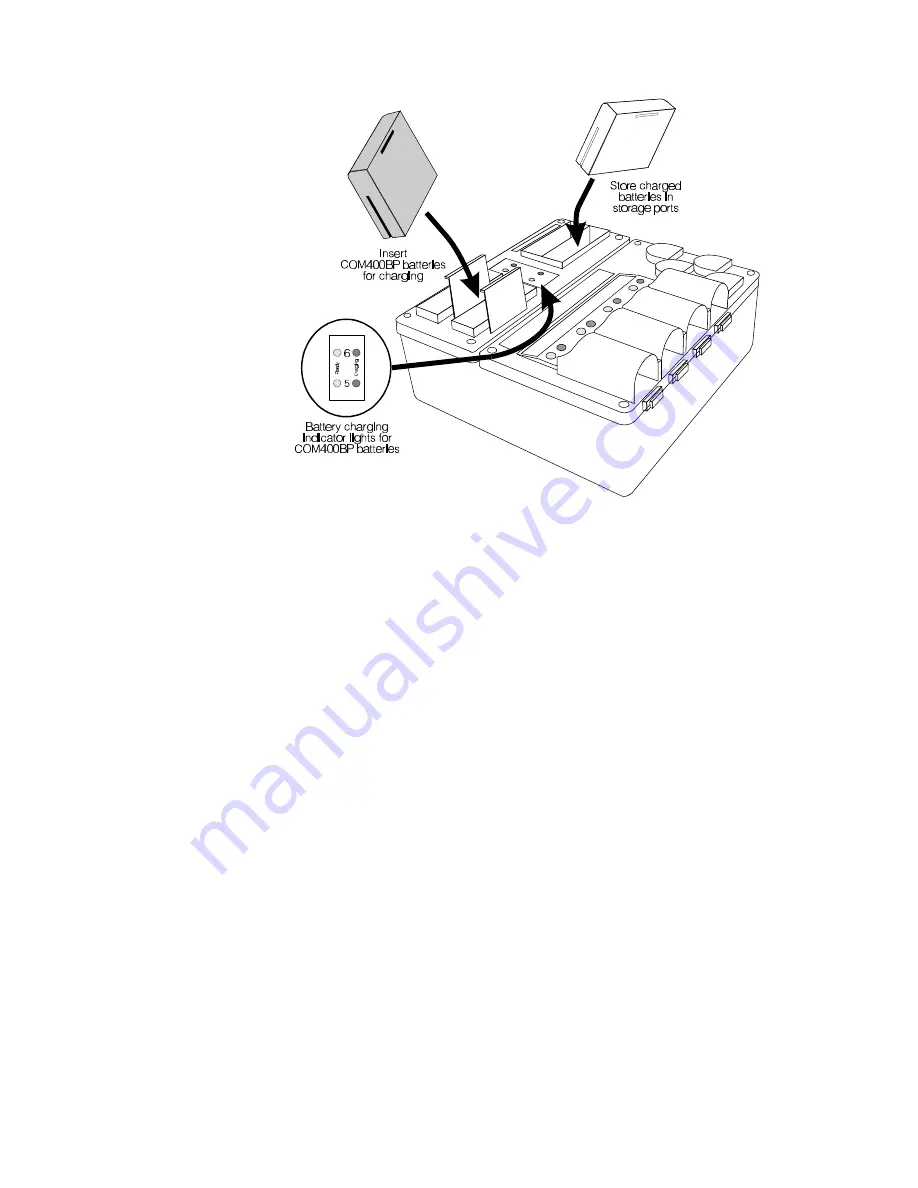
11
Figure 19.
COM400BP battery charging in the AC910 Battery Charger
Charging COM400BP batteries in the AC910 Battery Charger:
Place up to two COM400BP batteries in the charger to charge at the same time. A few
seconds after each battery is placed in the charger, the red CHARGING light on the panel
adjacent to the battery, will indicate the battery charging status. See the CHARGING
LIGHT STATUS TABLE for a detailed explanation of what is happening. When a battery is
fully charged, the green READY light on the panel adjacent to it will light.
(approximately 4 hours)
It can then be placed back into a COMMUNICATOR .
®
CAUTION: Do not remove batteries from the charger until the green READY
light is lit, or the charger will reset and the charge cycle will begin
again.















































