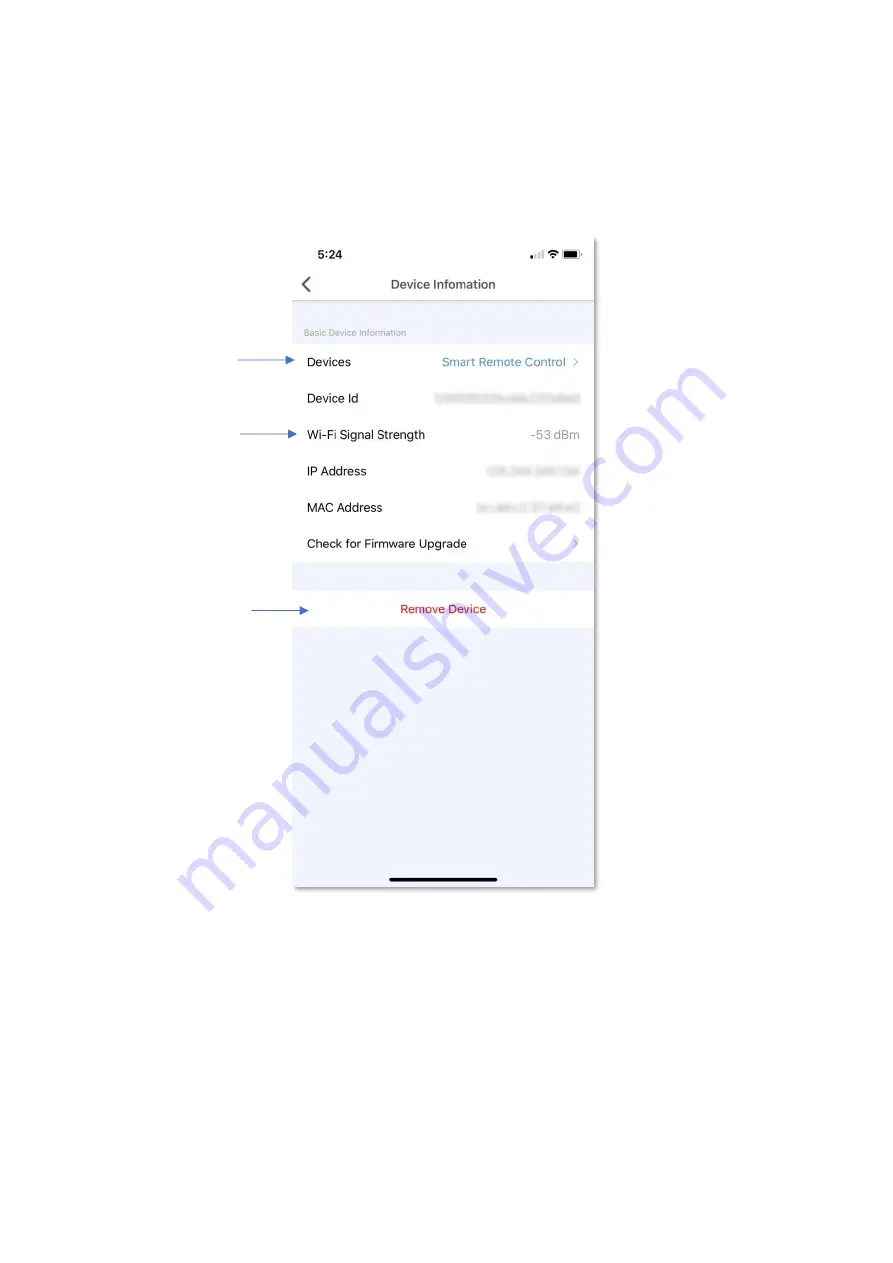Reviews:
No comments
Related manuals for MX-IR-01

OASIS
Brand: Waterway Pages: 16

313
Brand: Warren Controls Pages: 16

4030
Brand: Gardena Pages: 16

STELLA
Brand: MADRIX Pages: 28

LA Series
Brand: Harmonic Drive Pages: 25

MR
Brand: Nelson Pages: 8

FBs-1HLC
Brand: FATEK Pages: 10

3746-900
Brand: IBM Pages: 276

4769
Brand: IBM Pages: 32

3745 Series
Brand: IBM Pages: 157

NX1
Brand: OBSIDIAN CONTROL SYSTEMS Pages: 13

RayTemp
Brand: Raypak Pages: 24

S 20
Brand: J+J Pages: 91

LB-ART2
Brand: LLURIA Pages: 2

OSCA-I8
Brand: Nemesis Pages: 6

DSE8003 MKII
Brand: DSEGenset Pages: 74

RC4
Brand: ITALFARAD Pages: 32

ACL 5500
Brand: ACL Pages: 20