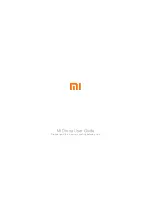8
9
INSTALL THE VTX ANTENNA
To install the video transmitter antenna, first screw the antenna into the transmitter. Once
the antenna is on, use a small wrench to tighten it 1/4 of a turn. DO NOT OVER TIGHTEN.
ATTACH THE MONITOR TO THE TRANSMITTER
Attach the antenna to the monitor
Place the monitor on the
transmitter mount
Insert the screw and tighten the nut
The Quad Racer 280 comes with a high resolution monitor that conveniently at-
taches to the monitor.
With monitor in place, now install the 4 AA
batteries in the transmitter.
SETTING THE VTX FREQUENCY
The frequency of the video transmitter and monitor are set at the factory. If you
need to change the frequency, to avoid interfering with other users, you can do this
by using the DIP switches on the transmitter and monitor. Only the first 3 switches
are used to change the frequency; the fourth switch does nothing.
NOTE: Both the Transmitter and Monitor must be on the same frequency.
1
2
3
Frequency
CH1
OFF
OFF
OFF
5.845 GHz
CH2
ON
OFF
OFF
5.825 GHz
CH3
OFF
ON
OFF
5.805 GHz
CH4
ON
ON
OFF
5.785 GHz
CH5
OFF
OFF
ON
5.765 GHz
CH6
ON
OFF
ON
5.745 GHz
ON
OFF
CAUTION:
You should be aware of local regulations before flying your Quad Racer
280. Transmitting outside a legal band may be prohibited in your area.
ATTACH THE PROPELLERS
CAUTION: Never work on the motors or propellers while the battery is
plugged in. Propellers are sharp and can cause injury or damage. It is best to
completely remove the battery while installing the propellers.
To install the propellers correctly, you must match the propeller direction with the
direction marking on the arm. The picture below shows the proper way to mount
the propellers.
A
B
C
D
Silver Nut
Black Nut
Silver Nut
Black Nut
L Wrench
To tighten the
propellers, insert the
included L wrench
into the hole in the
nut and turn.