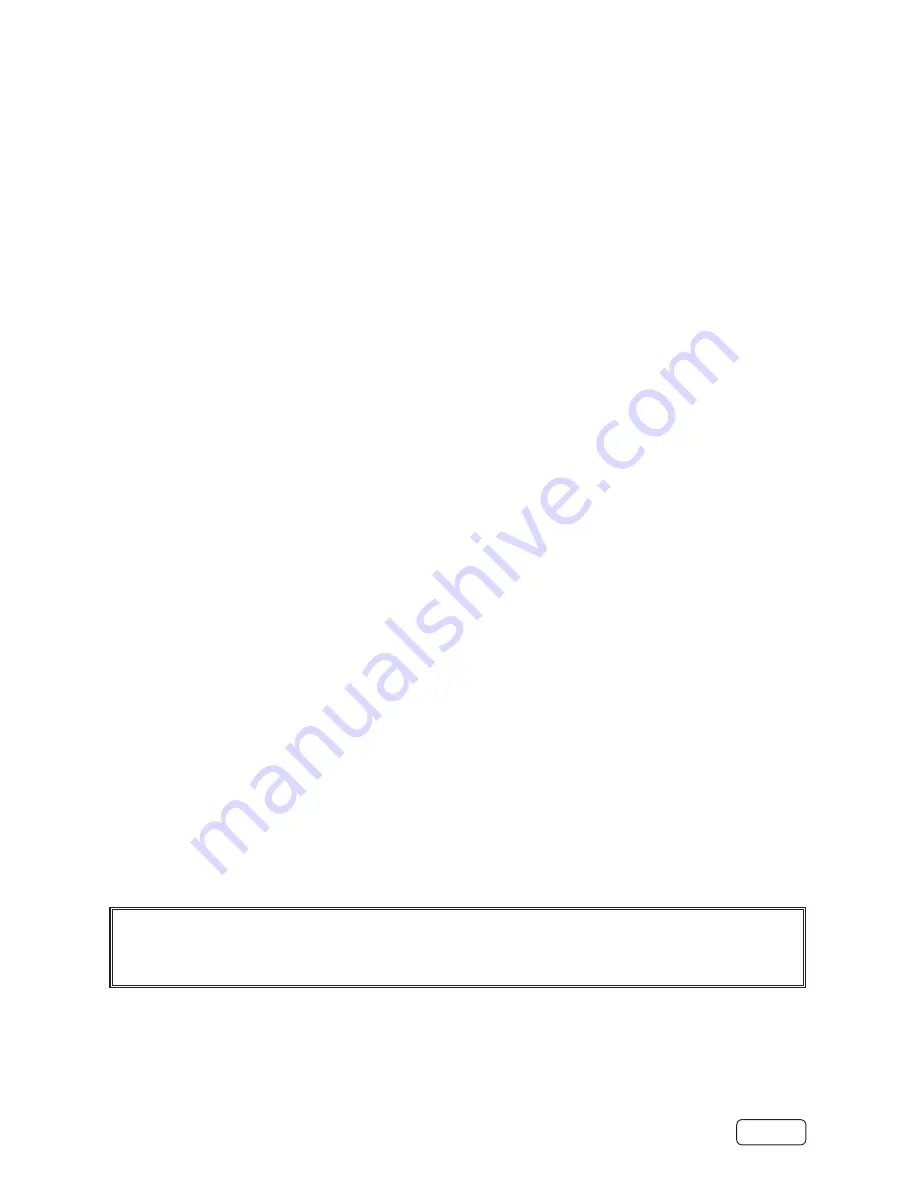
11
4. Start the Internet browser on the mobile device to display the setup
page.
Note :
iOS -
The setup page will automatically be displayed.
:
Android OS -
After you open the Internet browser, the setup
page will be displayed. If the setup page is not displayed, type
“http://172.19.42.1/” into the URL address field.
5. Enter a device name of your choice (e.g., Bedroom) and then select
“Next”.
Note :
The device name will be displayed as this speaker’s name on the
network.
6. Select your “Network Name” (SSID) and type the router’s Wi-Fi pass
-
word.
Note :
Check your wireless router for the network name (SSID) and the
password.
:
A list of network names (SSIDs) will appear when you select the
“Network Name” box.
:
To display the characters typed in the “Password” box, select “Show
Password”.
:
If your network requires specific settings, disable “DHCP”. You can
then specify the IP Address, Subnet mask, Default gateway, Primary
DNS, and Secondary DNS.
7. Select “Connect” to apply the settings.
Note :
When the connection is established, the Wi-Fi LED on the speaker
will turn to a solid WHITE color.
:
Depending on the mobile device, the connection complete screen
may not be displayed.
8. Make sure that your mobile device reconnects to the same network
that was used during the speaker setup.
If the network indicator does not light up, check the network name
(SSID) and the password, and then try the setup again.
Summary of Contents for W100
Page 33: ...33 Memo ...
Page 34: ...34 Memo ...


























