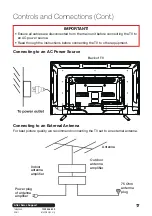After Sales Support
Telephone:
1300 886 649
Email:
5
REC
GUIDE
1
3
4
5
6
37
38
2
7
8
9
10
11
12
13
14
15
16
17
19
18
20
21
22
23
24
25
26
27
28
29
30
31
32
33
34
35
36
Remote Control (Cont.)
20 P-MODE:
Cycle through the different
picture modes.
21 S-MODE:
Cycle through the different
sound modes.
22
:
Return to the previous channel.
23 DISPLAY:
Display information of the
current program.
24 CH+/-:
Press to play the next or previous
channel; press repeatedly to scan
through the channels.
25 MUTE:
Mute the sound. Press again or
press V+ to restore the sound.
26 GUIDE:
Launch the TV Guide (DTV)
D.MENU:
Display the main disc menu.
27 OK:
Confirm selection.
28 EXIT:
Exit from the main TV menu
displayed on the screen.
TITLE:
Display the DVD title menu (DVD).
29
:
Play the previous file.
30
:
Play next file.
31
:
Move fast backward.
32
:
Move fast forward.
33 ASPECT:
Press to zoom in and out of
the picture.
34 SUBPAGE:
Manually jump to the
previous or next subpage of Teletext.
35 FREEZE:
Hold the picture.
36 SLEEP:
Set the TV sleep timer.
37 A-B:
Repeat selected DVD scenes.
38 TV / RADIO:
Switch the unit between TV
and radio.
EJECT:
Open or close the disc
compartment (DVD).
* Teletext or Austext is no longer available, nor is there any
plan for a replacement teletext service in Australia. For
more information, please visit the websites of the Australian
channel providers.
However, one teletext option, “closed captions”, is still
working on most Australian television channels. This service
allows you to activate subtitles for programs that provide it.