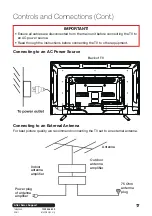After Sales Support
Telephone:
1300 886 649
Email:
15
Front and Side Button Controls
Controls and Connections
1 LED LCD Display screen
2 Remote Control Sensor/Power Indicator: In Standby mode the indicator light is
red; when switching on the unit the indicator light will be blue.
3 SOURCE: Select the input source.
4 MENU: Enter the settings menu.
5 CH + / - : Select the previous/next channel or navigate up/down.
6 VOL + / - : Decrease/increase the volume level or navigate left/right.
7 STANDBY/ON: Turn the TV to ON or Standby mode.
8 DVD function buttons: Control DVD playback when in DVD mode.
NOTE: See the next page for a detailed description of all sockets on the back panel.
Front View
Side View