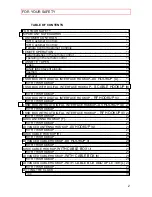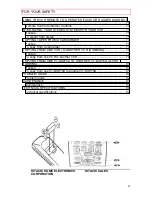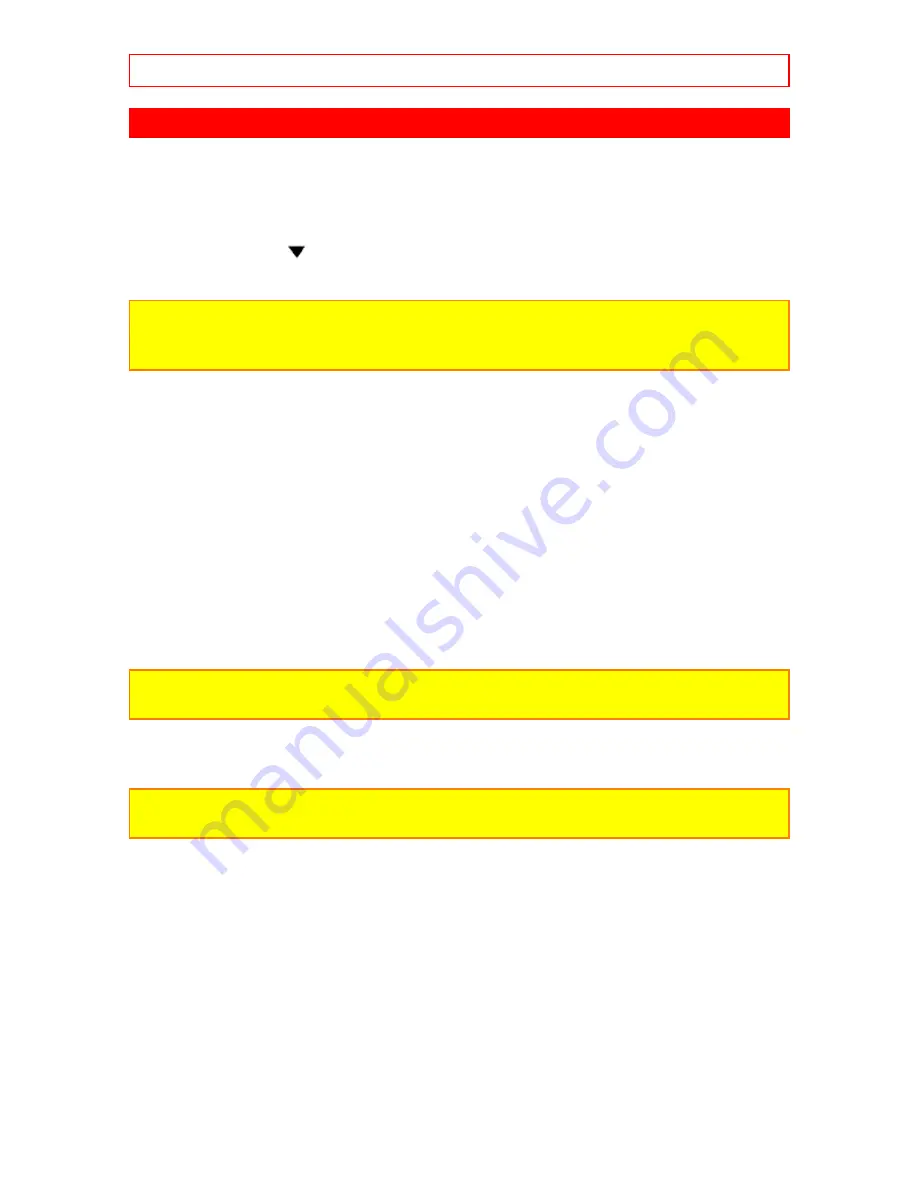
REMOTE OPERATION
14
REMOTE OPERATION
Install batteries in the remote control
The remote control requires two "AA" batteries.
pic
1 Push the
mark and hold it, then slide the cover in the direction
of the arrow to remove it.
Note:
When replacing the batteries, remove the old batteries and keep the
POWER button depressed for 10 seconds before inserting fresh batteries.
pic
pic
Hold for 10 seconds
pic
2 Install batteries.
• Align the positive (+) and negative (-) polarity marks on the batteries with
those indicated on the remote control.
pic
3 Slide the cover in the direction of the arrow to close it.
pic
Operating in the remote control
Operating the VCR:
1 Make sure there is no obstacle between the remote control and
VCR's infrared receiver.
pic
Note:
You cannot operate the VCR if there is an obstacle (for example, coffee
table, sofa, etc) between the VCR and remote control.
2 Point the remote control at the VCR's infrared receiver and press
the required button on the remote control.
Note:
If the remote does not work even at close range, try replacing the batteries
with two fresh "AA" batteries.
About the illuminated buttons:
• If a button on the remote control is pressed, one of the VCR, TV and
DSS buttons lights so that you know which device you are now operating.
pic