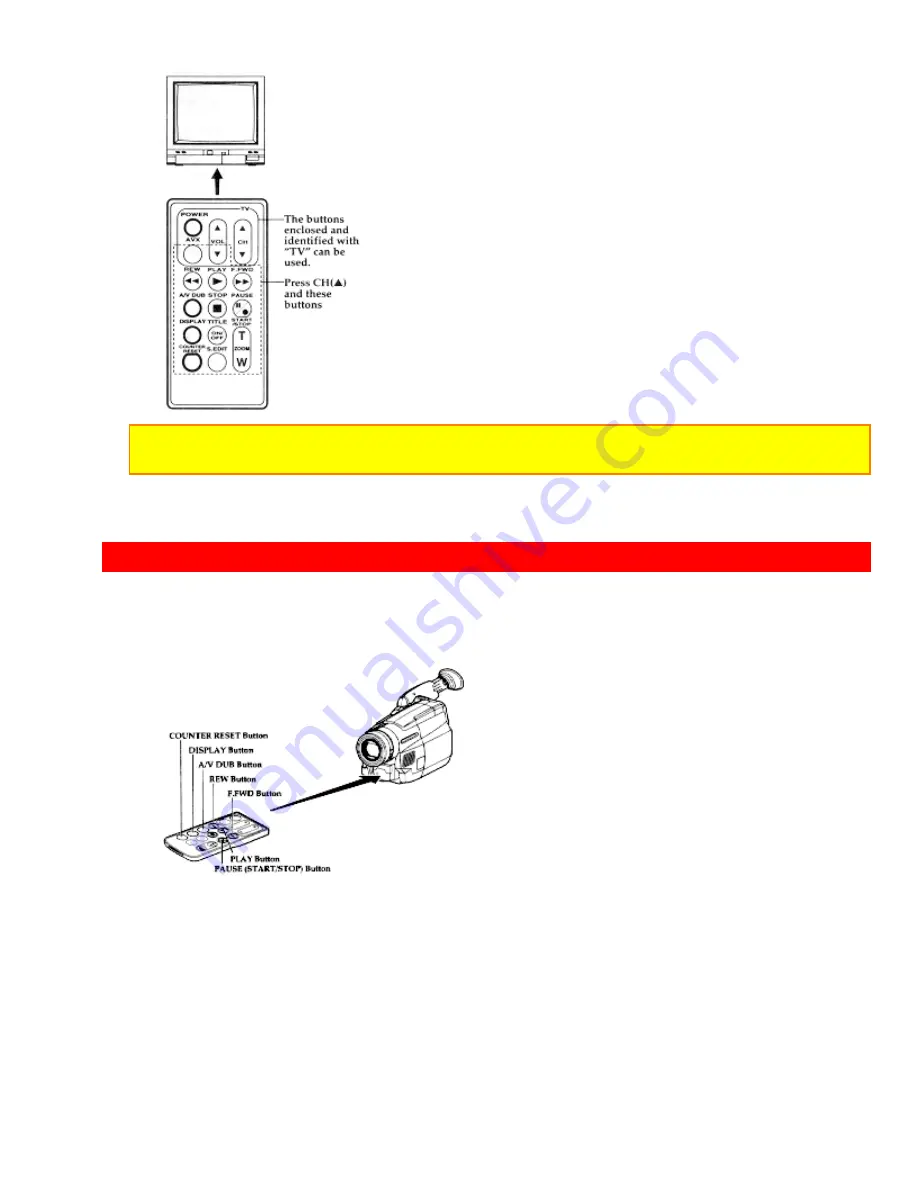
Using Audio/Video Dubbing
62
Note: It may not be possible to control all TVs listed in the Table.
Note: The AVX Button can't be used with Gold Star 2 and Sharp TVs.
Using
Audio/Video
Dubbing
Use audio/video dubbing to record audio and video from the camcorder's built-in
microphone and camera onto a previously recorded tape in the camcorder.
1. Connect your camcorder to the television, following "Connecting to a Television with
Audio In and Video In Jacks" on page 31.
2. Turn on your television and place it in the camcorder input mode (consult your
television manual for details).
3. Hold down the red button on the CAM/OFF/VIDEO switch while sliding the switch to
VIDEO.
4. Insert a previously recorded tape in the camcorder.
5. Use the wireless remote control and press the PLAY button. Use the PLAY, F.FWD,
and REW buttons to find the place where you want to stop dubbing. Press the PAUSE
(START/STOP) button.
























