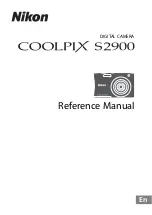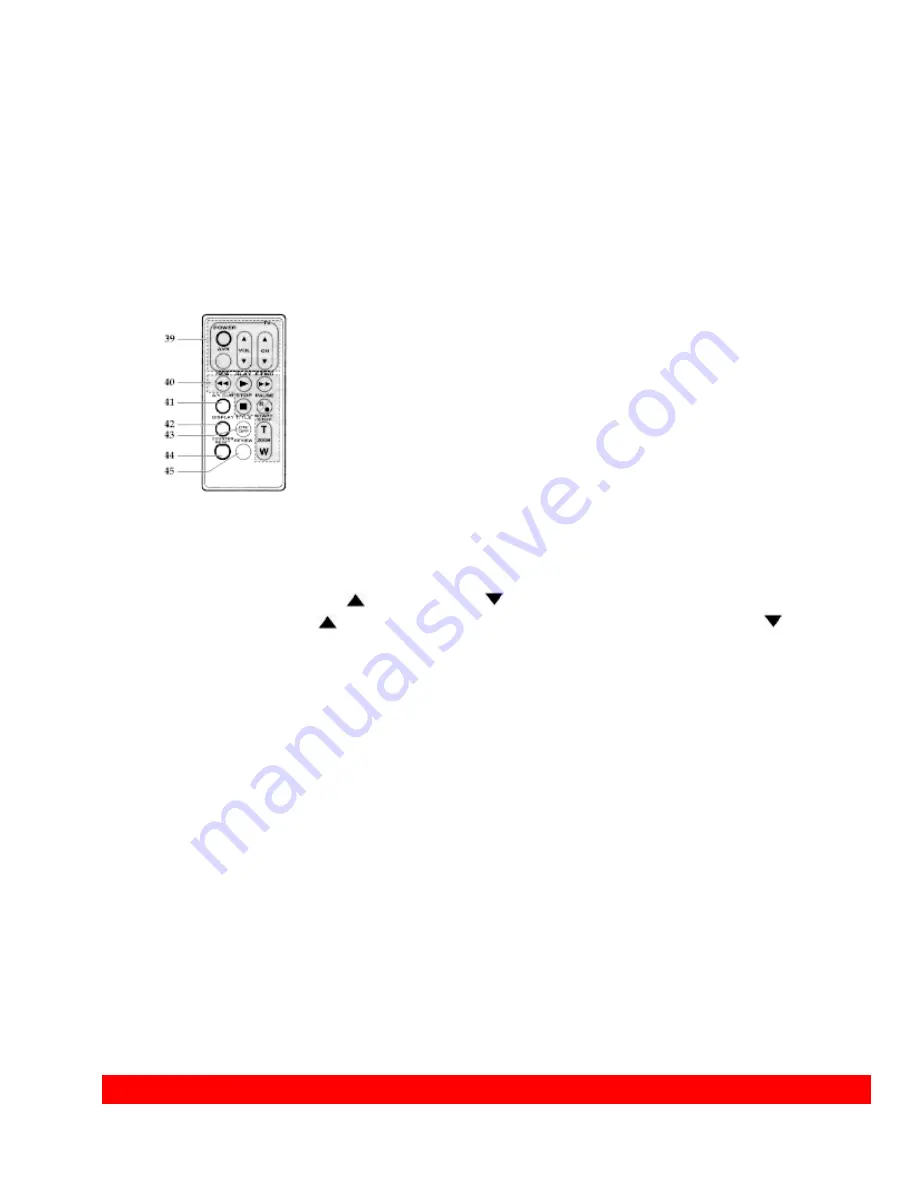
Loading Clock and Remote Control Batteries
16
This switch turns the camcorder on and off. Set the switch to CAM for camera
recording, and to VIDEO for playback. Hold down the small red button as you slide the
switch to CAM or VIDEO. You do not need to hold down the red button to slide the
switch to OFF.
36. Hand Strap
Refer to page 20.
37. Clock Battery Compartment
Pull the battery holder and install the clock battery (provided). (See "Loading Clock and
Remote Control Batteries" on page 14.)
38. Tripod Mounting Threaded Socket
Use this threaded socket to mount the camcorder to a tripod.
39. TV Control Buttons
Used for controlling the TV.
• POWER : Turns the TV on and off.
• AVX : Used for recording picture and sound from an auxiliary input.
• VOLUME : Increase (
) or decrease (
) the volume.
• CHANNEL : Top (
) button switches to the next higher channel, bottom (
) switches
to the next lower channel. For these to operate, you must have preset your channels.
("Controlling your TV with the Camcorder's Remote Control", p50).
40. Recorder's Remote Control
The shaded buttons on the remote control have the same functions as the
corresponding buttons on the camcorder.
41. A/V DUB Button (only on the remote control)
Use this button to record new audio and video over existing audio and video.
42. DISPLAY Button
Use this button to select the viewfinder or LCD monitor and TV display ("Using the
Display Button," p40). This button can be used instead of the DATE/DISP. button on the
camcorder in the VIDEO mode.
43. TITLE ON/OFF Button (only on the remote control)
Use this button to create and record titles for your tapes ("Creating and Recording a
Title," p 43).
44. COUNTER RESET Button (only on the remote control)
Use this button to reset the linear time counter to 0:00:00.
45. REVIEW Button
Used to review the last few seconds of the recorded segment in the record/pause mode.
Loading Clock and Remote Control Batteries