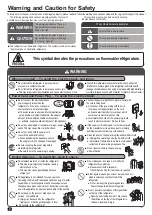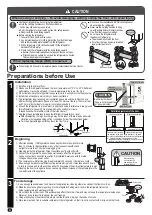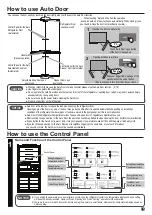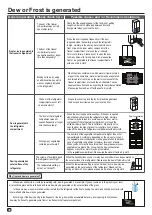16
How to use the Control Panel
Temperature Control
■
Freezer Compartment
■
Refrigerator Compartment
Press “Refrigerator” button,
To setting a temperature.
Coldest
( Sound “ Pi ” )
Cold
( Sound “ Pi ” )
Normal
( Sound “ Pi Pi ” )
For foods that doesn’t need
For normal use.
When cooling food more
coldly or quickly
( Sound “ Pi ” )
( Sound “ Pi ” )
( Sound “ Pi Pi ” )
For normal use.
When storing neither
frozen food or ice cream.
When making ice quickly or making
frozen food quickly. Or, a surrounding
temperature is high and the Freezer
compartment is not cold enough.
Press “Freezer” button,
To setting a temperature.
2
■
Selectable Zone Compartment
Press “Selectable Zone” button, 2 seconds
for unlock. To select Selectable Zone
Compartment mode
When in Freezer
Press “Selectable Zone”
operation, lamp light is on. operation, lamp light is on.
operation, lamp light is on.
Press “Selectable Zone”
Press “Selectable Zone”
button Refrigerator
button Chill/Meat
button Soft Freeze
a lot of coldness.
operation,lamp light is on.
The display is indicating the status of temperature setting.
The display is indicating the status of temperature setting.
The display is indicating the status of temperature setting.
NOTICE
Coldest
Cold
Normal
Other Functions
1. Keep pressing "Quick Mode"
button for 5 seconds until
"Peep!" sound is heard.
2. There is not sound when
pressing any button
(deactive door alarm sound).
1. Keep pressing "Quick Mode"
button for 5 seconds until
"PiPi!" sound is heard.
2. There is sound when pressing
any button
(active door alarm sound).
Door Alarm and ECO Alarm Function
If the door is left open for more than 1 minute, the alarm system
will inform the user by the sound and digital display.
●
Door Alarm: Informs by PeepPeepPeep sound.
●
Eco Alarm Display: Indicates the door opening state on the control panel.
After 1 minute
After 2 minute
After 3 minute
PeepPeepPeepPeepPeep
Peep continuously
PeepPeepPeep
All LED on display-
are Flashing
To Disactivate Alarm and Sound
To re-activate Alarm and Sound
There must set more than 45 seconds before unplug the power or power failure. otherwise the temperature display shown as before setting.
●
Factory setting, the alarm and sound are set “ON”
●
If the Door Alarm, Eco Alarm Display and each button operation sound have been deactivated, The refrigerator will still set
the alarm and sound to “OFF” even though a power failure or when unplugging and reconnecting the power plug.
NOTICE
●
1,2 Second
Peep!
Pi!
Pi!
Pi!
Peep!
Pi!
1,2,..5 Second
Pi!
....
....
PiPi!
1,2,..5 Second
■
●
"Refrigerator" mode : Storing of Vegetable or fruits are required to be wrapped (Poly bag or Vacuum bag), to prevent
●
By using Poly bag or Vacuum bag require extra attention to avoid humidity (Depends on Weather, Area etc.) accumulation.
from drying or freezing.
Summary of Contents for R-WB640V0MSX
Page 31: ...31 Memo ...