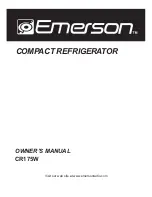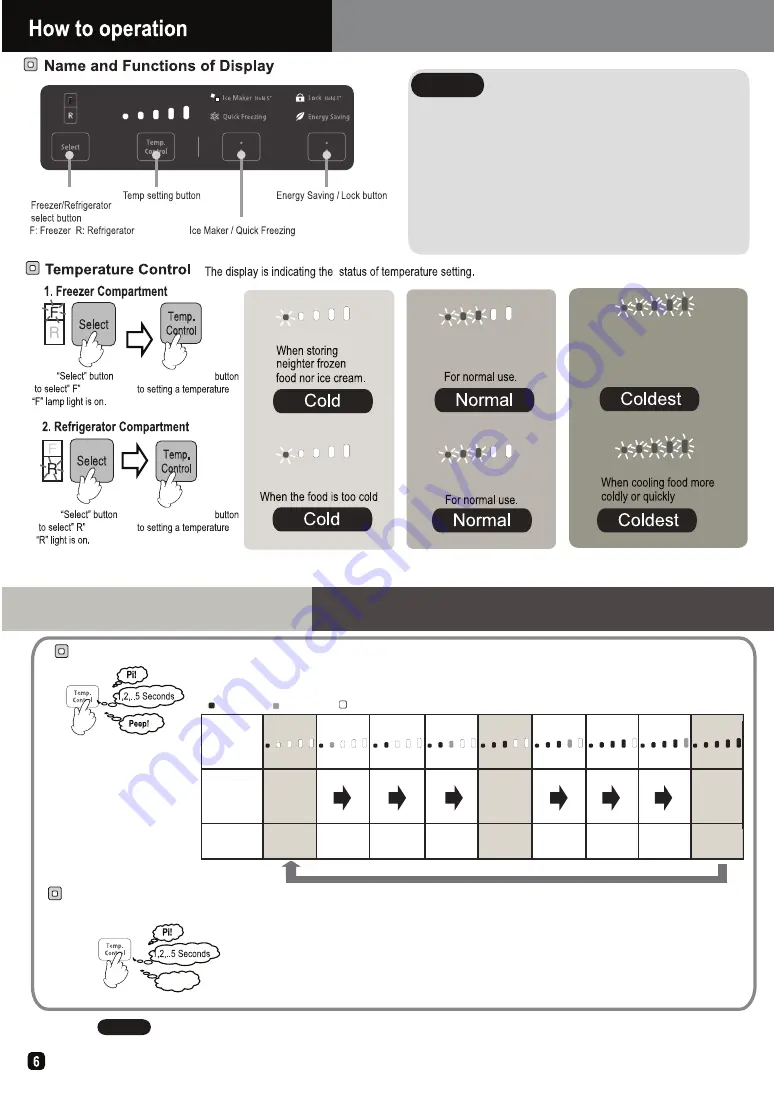
Notice
●
If you unplug the power plug or a power failure occurs and
then the refrigerator restarts, the temperature display and
each setting will be automatically resumed ***. However,
“Quick Freezing” operation will be cancelled.
●
Approximately 30 seconds after the end of operation,
all LED become unlit.
●
Response of the touch panel may change depending on the
surrounding temperature, humidity, physical condition of the
user or operation status of the adjoining electric product.
●
The panel may not respond if it is wet or dirty.
*** There must setting more than 45 seconds before unplug the power or power failure. otherwise the temperature display shown as before setted.
Touch
Touch
Touch
(Sound PiPi)
When making ice quickly or making
frozen food quickly. Or, a surrounding
temperature is high and the Freezer
compartment is not cold enough.
(Sound PiPi)
(Sound PiPi)
(Sound PiPi)
(Sound Pi)
(Sound Pi)
To set the fine adjustment of the temperature
(Refrigerator compartment/ Freezer Compartment)
Touch “ Temp. Control ”
for 5 seconds until 1 “Peep!”
sound is heard.
Each time you touch the button, the corresponding indicator lamp changes in order shown below (9 steps).
Indication
lamp
Setting
Cold
Coldest
To cancel the fine adjustment of the temperature.
Touch “ Temp. Control ” button for 5 seconds until “PiPi!” sound is heard and you can set temperature by normal step (5 steps)
( Lighting Blinking Turned off )
Touch “Select” and “Temp control” to make as adjustment.
Normal
This function is subjected to change according model type.
Notice
Sound
Pi!
Pi!
Pi!
Pi!
PiPi!
Pi!
Pi!
Pi!
Pi!
Touch “ Temp. Control ”
for 5 seconds until 1 “PiPi!”
sound is heard.
Factory setting, the adjustment temperatrure by normal step (5
steps
).
●
●
PiPi!
Other Functions
“Temp. Control”
Touch “Temp. Control”
Summary of Contents for R-W550PD
Page 2: ...Hitachi Hitachi WARNING ...
Page 4: ......
Page 5: ...Fresh select Fresh select Fresh select Fresh select ...
Page 9: ......
Page 10: ......
Page 11: ...11 ...