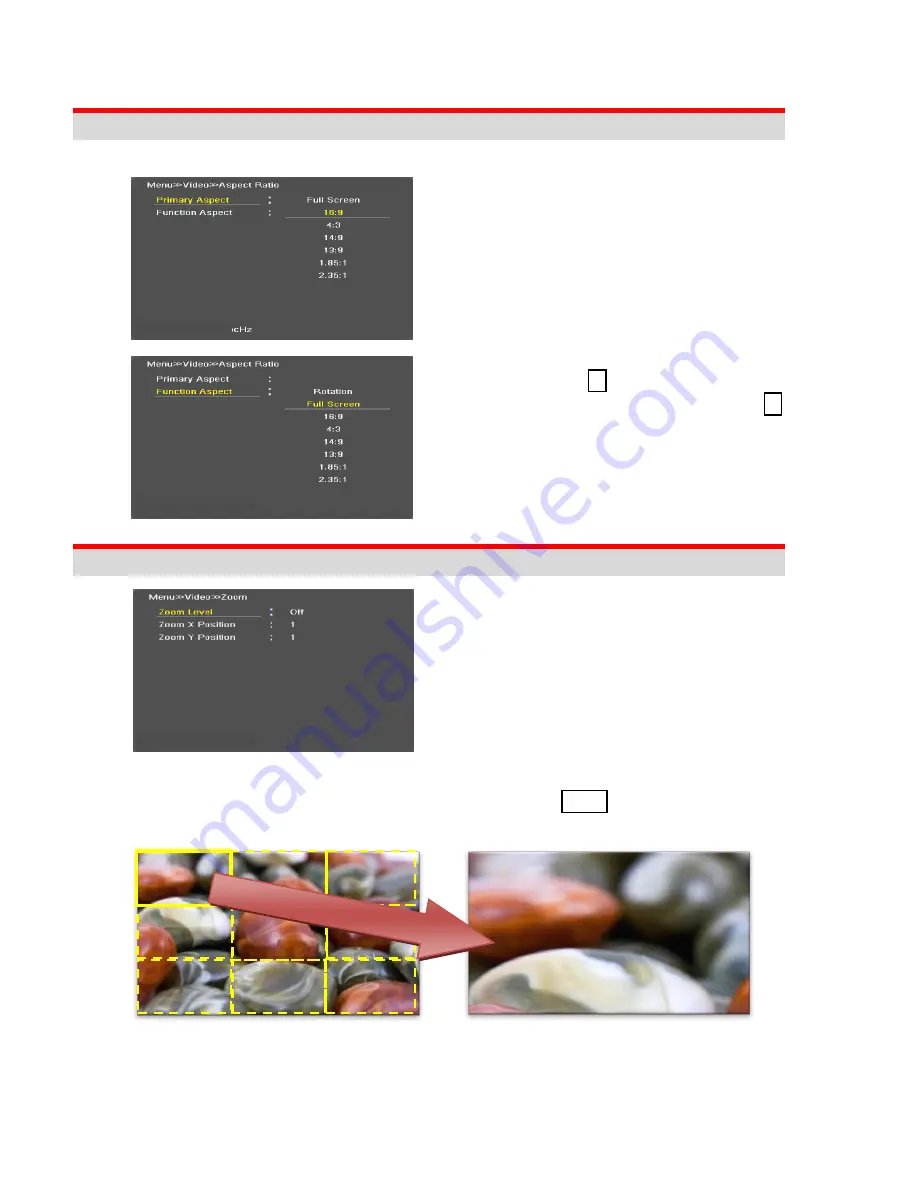
Page 16 of 32
Aspect Ratio
For setting the aspect ratio of the video
display.
Full Screen: The images are displayed to fill
the panel’s native screen size.
Full Screen, 16:9, 4:3, 14:9, 13:9, 1.85:1,
2.35:1: The images are displayed with each
aspect ratio.
Function Aspect: Assigns the Aspect ratio to
be switched by F1 Function KEY. Rotation
cycles the aspect ratio every time the the F1
button is depressed.
NOTE: When operating the VF in 4:3 aspect
ratio; also select 4:3 aspect on the camera
VF Menu to avoid geometric distortion to
the displayed image.
Zoom
Magnifies the picture by (2X, 3X, 4X, 5X)
ratios.
The YELLOW box marker indicates the
zoom ratio selected above.
Press Adjust knob or Enter button, to see
the enlarged picture selected above.
Turn the Adjust knob to move the zoom
zone within the active raster.
Press the MENU key to exit the function.
Example of 3X Zoom ratio (3X3 block image division)
Zone 1 of 9 is displayed
Zoom X position: Select the YELLOW box’s column position.
Summary of Contents for Plura VF-PBM-207
Page 2: ...Page 2 of 32 This page left intentionally blank ...
Page 25: ...Page 25 of 32 ON SCREEN DISPLAY MENU SYSTEM Menu Tree Organization ...
Page 26: ...Page 26 of 32 Video ...
Page 27: ...Page 27 of 32 Marker ...
Page 28: ...Page 28 of 32 Setup ...
Page 29: ...Page 29 of 32 OSD Information ...
Page 32: ...Page 32 of 32 ...
















































