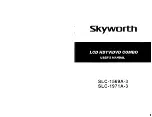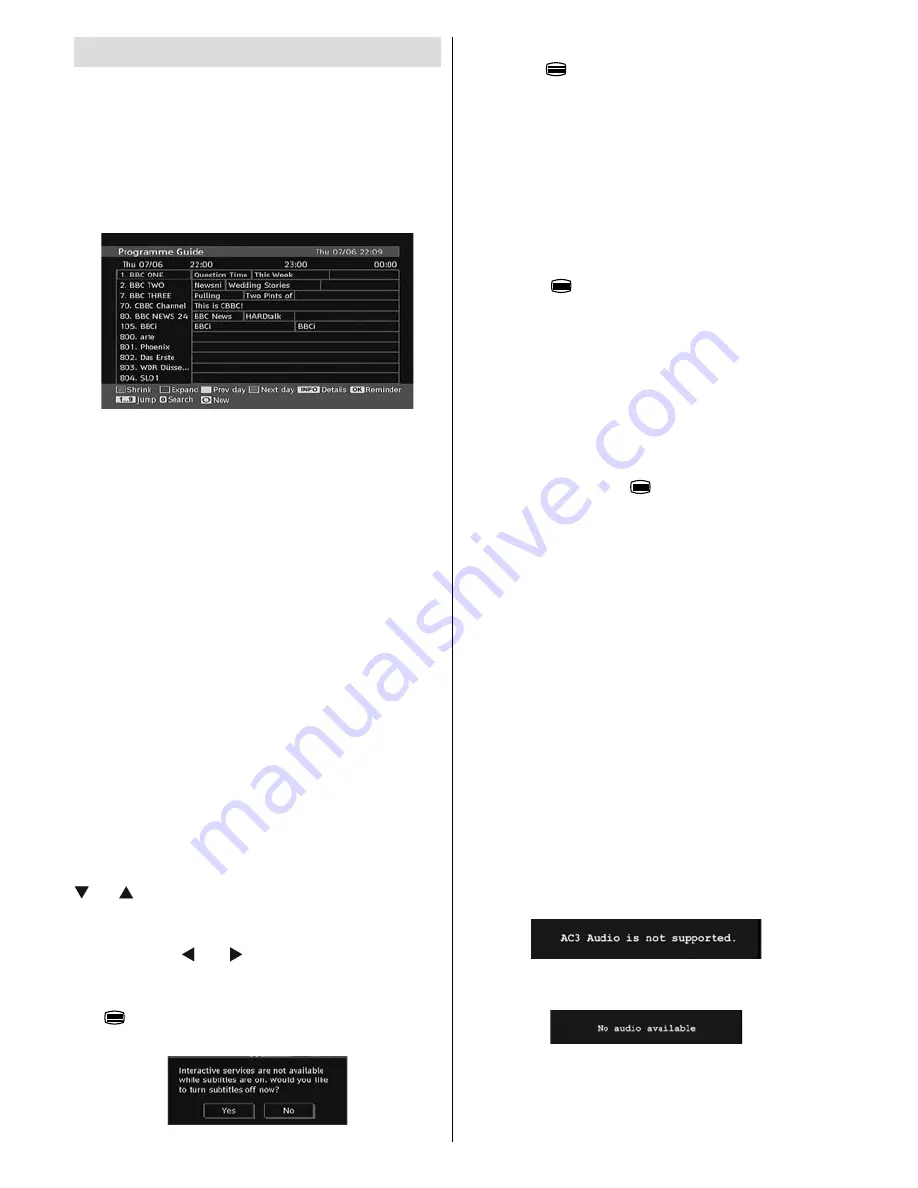
English
- 12 -
Electronic Programme Guide (EPG)
• Some, but not all, channels send information about
the current and next events. Press EPG button to
view the EPG menu. EPG appears on the screen. It
is able to get Information of the channel - programs
weekly by means of 7-DAY-EPG. All programs of
channels are displayed. On the bottom of the screen;
info bar, showing all the available commands, will
be displayed.
RED button (Shrink)
: makes the info boxes smaller.
GREEN button (Expand)
: makes the info boxes larger.
YELLOW button (Prev. Day)
: displays the programmes
of previous day.
BLUE button (Next day)
: displays the programmes of
the next day.
INFO (Details)
: displays the programmes in detail.
Numeric buttons (Jump)
: go to preferred channel
directly via numeric buttons.
OK
: view for current broadcast/reminders for future
programs.
SWAP
: jumps to the current broadcast.
• Press
“0”
button on the remote control to view Guide
Search menu. Using this feature, you can search the
programme guide database in accordance with the
genre selected or with name match.
Displaying Subtitles
With digital terrestrial broadcasting (DVB-T), some
programmes are being broadcasted with subtitles.
Press the “
MENU
” button to display the main menu,
highlight the
Setup
and then
Language
menu using “
” or “ ” button and press the
OK
button to display the
“Language settings” menu.
Highlight the “Subtitle” item in “Language settings”
menu and use ” or “ button to set Subtitle to the
desired language.
If “
Subtitle
” is on and a language option is set, pressing
the “
” button causes the following warning message
display on the screen (** for UK only):
Digital Teletext (** for UK only)
• Press the “
” button.
• The digital teletext information appears.
• Operate it with the coloured buttons, cursor buttons
and
OK
button.
The operation method may differ depending on the
contents of the digital teletext.
Follow the instructions displayed on digital teletext
screen.
• When Press “
SELECT
” button or similar message
appears on the screen, press the OK button.
• When the “
” button is pressed, the TV returns to
television broadcasting.
• With digital terrestrial broadcasting (DVB-T), in
addition to digital teletext broadcasting together with
the normal broadcasting, there are also channels
with just digital teletext broadcasting.
• The aspect ratio (picture shape) when watching
a channel with just digital teletext broadcasting is
the same as the aspect ratio of the picture viewed
previously.
• When you press the “
” button again, the digital
teletext screen will be displayed.
Analogue Teletext
Use of teletext and its functions are identical to
the analogue text system. Please do refer to the
“
TELETEXT
” explanations.
Widescreen
Depending on the type of the broadcast being
transmitted, programmes can be viewed in a number
of formats. Press the “
SCREEN
” button repeatedly to
change screen format.
When Auto is selected, the format being displayed is
determined by the picture being broadcasted.
PLEASE NOTE
: Menu size changes depending on the
chosen image size.
Notice !
AC3 audio type is not supported. In this case, Tv
sound will be muted. If the broadcast includes AC3
stream, the following warning message will be
displayed on the screen:
If there is no audio available, the following warning
message will be displayed on the screen:.