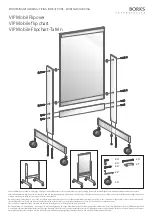33
Camera
If you have a USB camera connected, tapping the “Camera” icon will open the
viewfinder. Tap the shutter button on the right to take a photo. You can use it in
Drawing. If there was no camera included with the interactive panel, you can use
any compatible USB camera. Without the camera you can take a screenshot which
is then saved Picture folder.
• Prepare: check if the USB camera is connected.
• Timer: set 3 or 10 seconds shutter timer.
Option
Description
View options on your camera
View camera grid lines
Set camera self timer